Whatnot Launches Multicasting Enabling Sellers To Go Live On Multiple Platforms At Once
Live selling platform Whatnot has just launched Multicasting, allowing sellers to stream to multiple platforms at once to engage existing followers and growing their audiences on Youtube, Facebook and Twitch.
Previously, sellers had to create complicated workarounds with multiple cameras and/or external software like OBS in order to go live on Whatnot and other platforms simultaneously but now they can connect their external accounts to Whatnot with logins or streaming keys to simplify the process.
The new feature currently works on iOS and desktop, but is not yet available for Android devices.
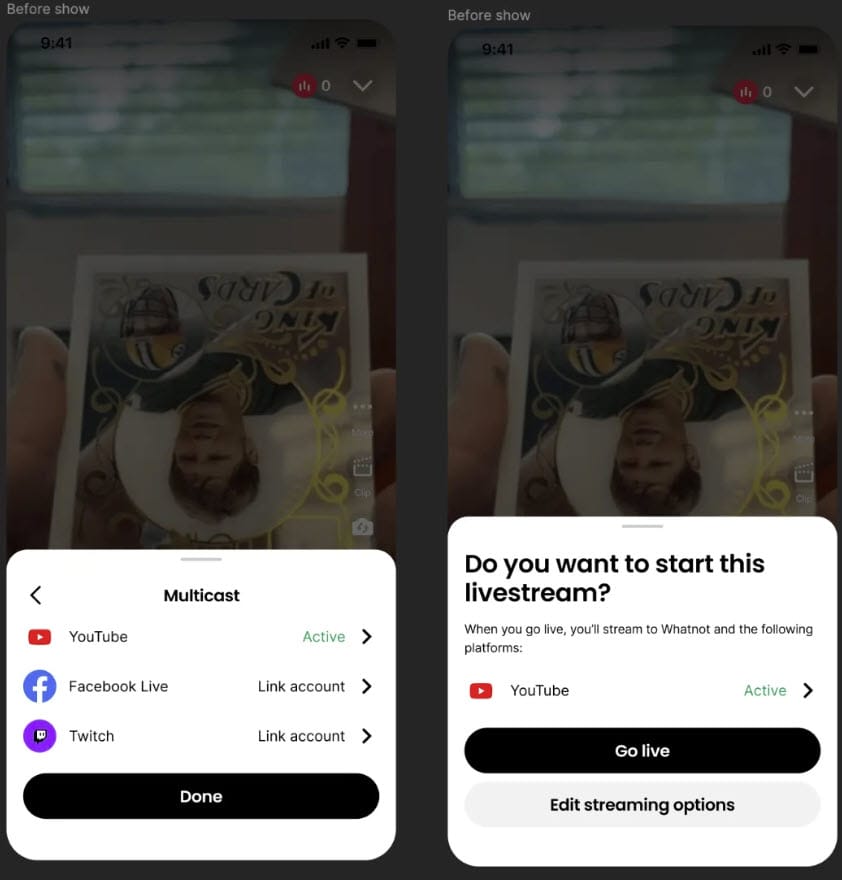
Multicasting On Whatnot
What is Multicasting?
With this new feature, sellers can expand their reach and increase engagement on their live streams by broadcasting to multiple platforms simultaneously. When going live on Whatnot from an iOS device or desktop, enabling Multicast will send the stream directly to Youtube Live, Facebook Live, or Twitch. (Note: Android streams are currently not supported).How do I connect my accounts with Whatnot?
When you have access to this new feature, you will see a new in-app experience to connect your accounts to your Whatnot account. Each supported platform (Youtube Live, Facebook Live, Twitch) has a different connection experience.In the current version:
- Youtube will allow you to log-in & connect your account directly.
- Facebook will allow you to log-in & connect your account directly.
- Twitch will request a stream key.
Whatnot suggests the following best practices for Multicasting live streams:
- We recommend using an iPhone to manage your Whatnot stream and a secondary laptop / desktop device to read / interact with comments on Youtube, Facebook, or Twitch.
- Whatnot Multicasting currently does not have chat aggregation. We recommend using multiple devices currently to be able to engage with any watchers on other platforms and encourage them to join your Whatnot shows.
- We recommend muting audio across these other tabs to limit echo and sound interference.
- We recommend engaging with your viewers from these other platforms by answering any questions, shouting out their username, and encouraging them to join your Whatnot show to transact.
- While using Whatnot multicast, please recognize that you are responsible for monitoring your music usage and understanding third-party platform policies, as they may differ between platforms and may impact your account.
More information about the development and testing process of this new feature can be found on the Whatnot Engineering blog.
The engineering team says they are seeing encouraging initial results with views on third-party multicast videos contributing about 6–10% of the total viewership on Whatnot and sellers who multicast seeing on average 16% more buyers on their streams.
Possible future enhancements include scheduling multicasts in advance, supporting other aspect ratios, seeing stats from multicast videos, and aggregating comments across platforms into Whatnot.
What do you think of Multicasting on Whatnot? Let us know in the comments below!
















