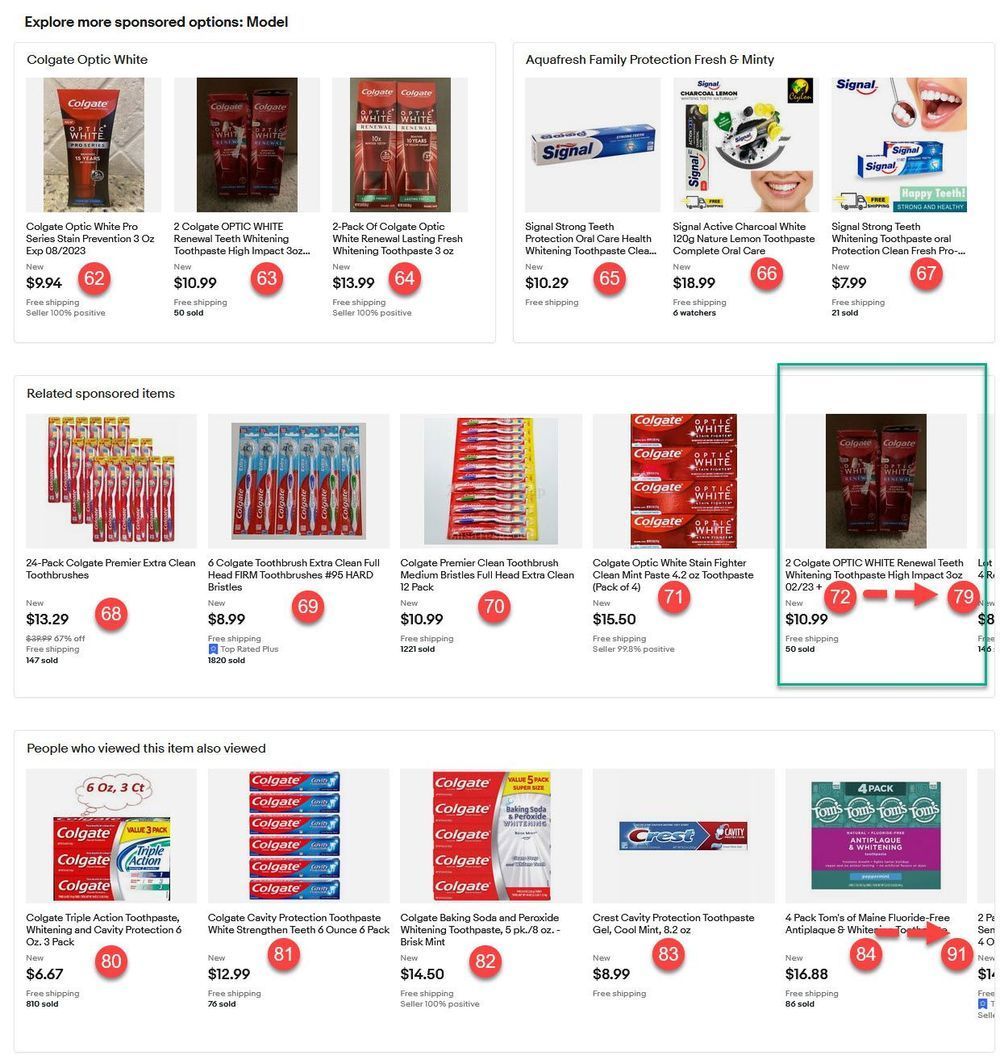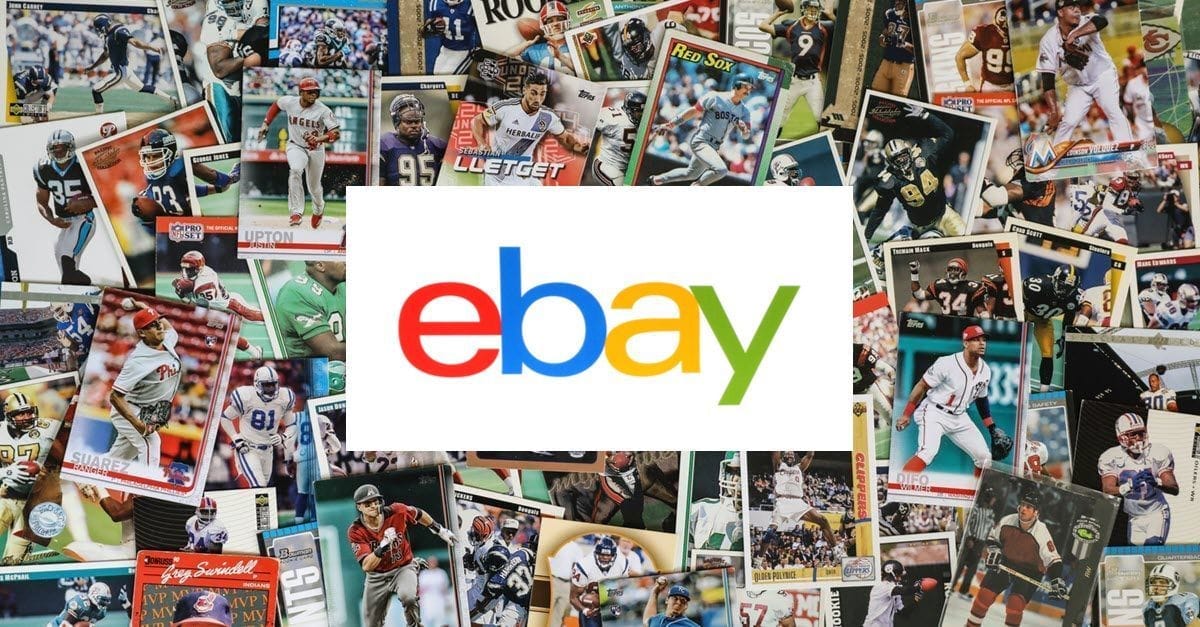eBay Testing Load More Infinite Scroll For Search
eBay users are seeing what appears to be a test to how more results are shown in search and so far the reactions have not been positive.
Previously, the search allowed the user to select from a few options for how many results to view per page and then displayed numbers at the bottom to navigate between pages of search results.
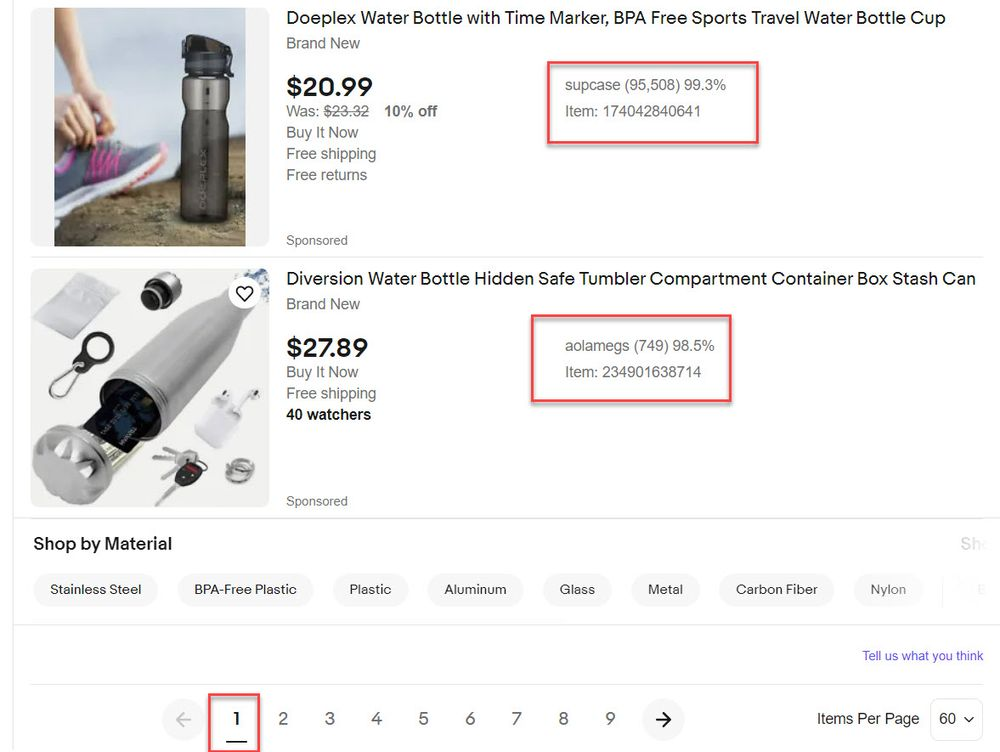
In the new experience being tested, the numbers and separate pages have been replaced with a "load more" button that simply adds 60 more listings when clicked to create one long continuous scroll on a single page of results instead of navigating to additional pages.
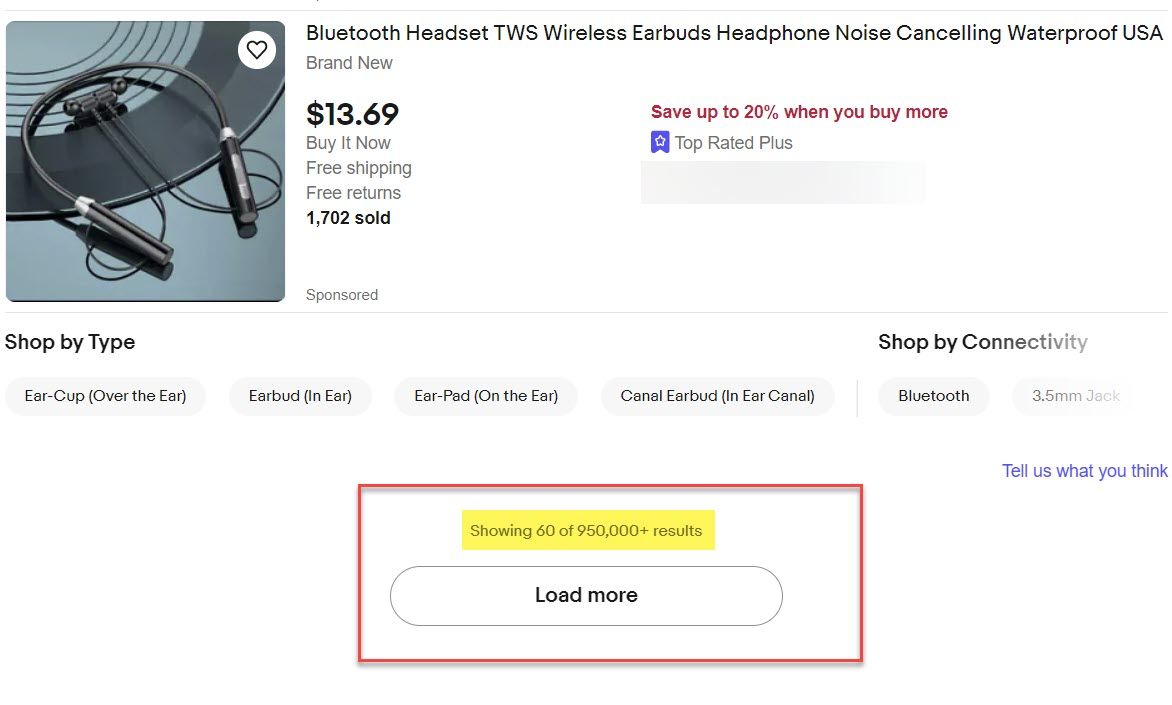
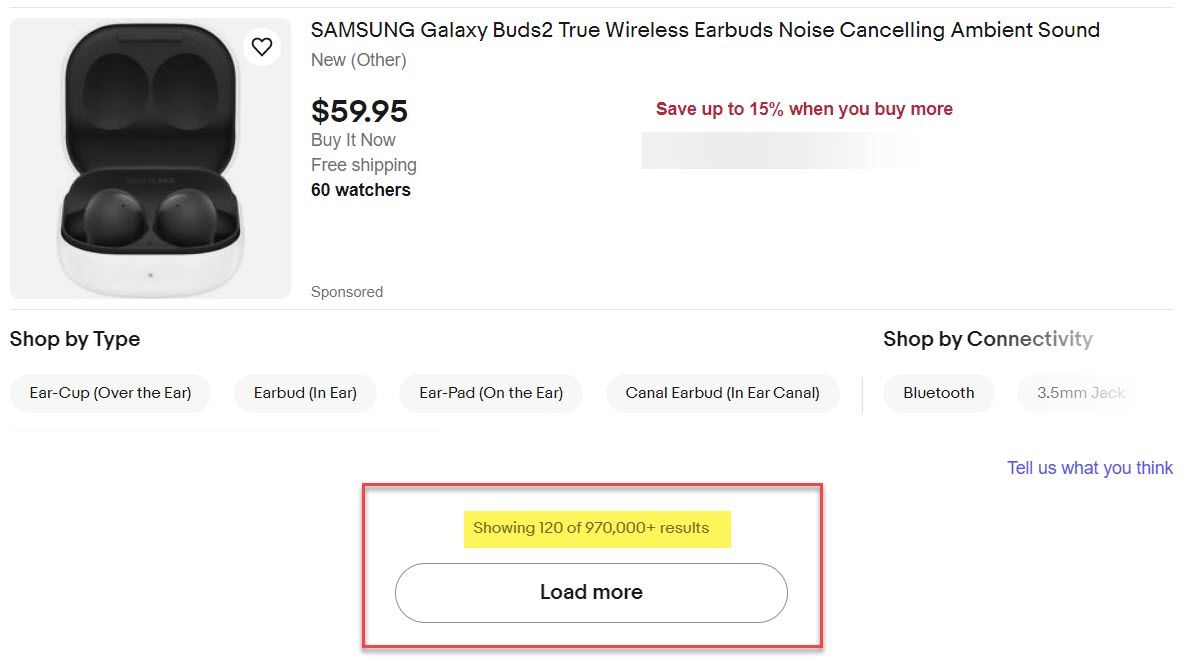
Buyers in the eBay community forums are not pleased with the change and are looking for workarounds.

Ebay made another horrible choice today by allowing someone in site management to change the way you are allowed to search by page. They now have a load more option which not only makes it harder to navigate forward and back but it also makes the search experience much slower by causing the computer or device to lag from too much information on one page.
I have rated this experience and option very poorly and hope that others do the same. At least allow buyers to have the option to choose from the load more option or the old site layout of searching by page. I cant understand why anyone would want to change EBays site around after it has been the same since EBay was pretty much created. Some things are just better off left alone.
EBay has constantly thought they needed to improve on their buyers/sellers experience on EBay when in fact they had it right a long time ago. EBay is merely wasting time and money paying people to ruin the way their site runs. Change it back and leave it be.

So, I was browsing a for a specific search string on ebay(as one does) and at the bottom of the page there are no longer any additional pages listed. Usually at the bottom of a search page, you have a left arrow, a right arrow, and pages 1,2,3,4,5,6,7,8,9,10 listed. Now, the only thing I have at the bottom of the page is a button that says "load more". That's not how I browse through listing. It makes it very hard to keep track of what you are sifting through. Like give me listings 60 at a time.
I don't want infinite scrolling where I am constantly having to click load more. Is anyone else having this issue? Does anyone have a work around? I don't know if I want to bother trying to shop like this, it's a huge pain. I really wish ebay would just fix all the bugs they have and quit screwing things up and changing things that aren't broken. It's infuriating.
Yep, same here. It's been replaced with a load more button at the bottom, but it doesn't even work right. It will work once, but then that button gets stuck with a blue spinning circle, and won't let you load more. Nice work on breaking things again ebay...
i am searching from a seller with over 40,000 items. i like to scroll through pages that are a few days out from the auction ending, such as page 75. there is no way to do this with the "load more." i would never get to the listings that are not ending right away or just listed. there is no way to just scroll and look at the 1000s of items in the middle.
infuriating, not user-friendly. another very uncessary change that seems like it was not at all tested by actually buyers.
i also lament how this will hurt sellers with higher volumes of items. change it back.
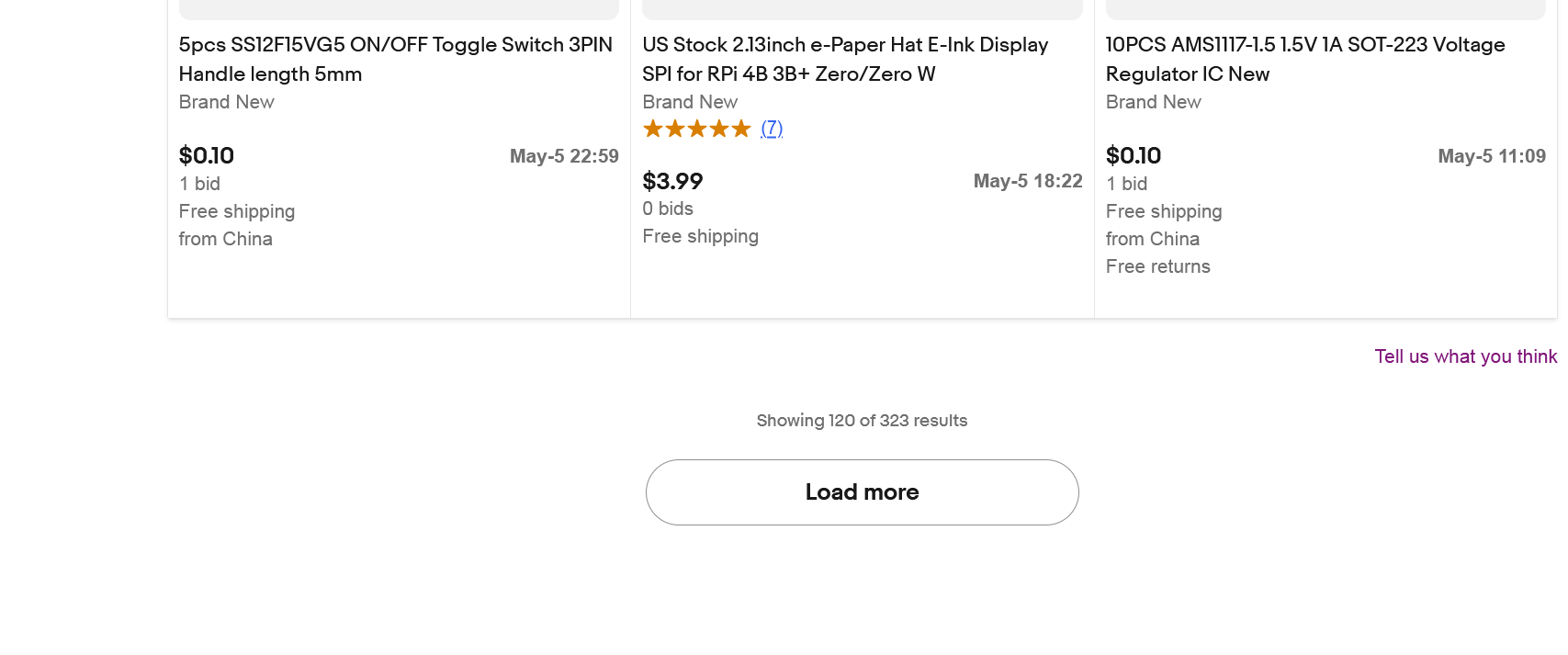
Also cannot skip search result pages of listings by picking by page number anymore. If a search result has 10 pages of listings you used to be able to select items per page and skip to what ever page you wanted. Now you have to endlessly click "Load More" at 60 listings per click. Like every other change made this makes both the buyer and seller experience on eBay worse.
It appears this may either be a phased rollout or a limited test as it's not consistent for everyone and some users report they are still seeing the numbered page navigation instead.
If eBay does decide to go with the continuous scroll design, it may raise questions about Promoted Listings ad impression attribution.
In the November 2022 Monthly eBay Chat, the ads team gave some insight into how Promoted Listings impressions are counted in scrolling ad carousels on listing pages versus search pages.

I asked about the over 100 competitor ads that eBay is now stuffing on every listing page and how some of them are counted for impressions:
I’ve been seeing increasing use of scrolling ad carousels on listing pages and have a question about how these impressions are counted. In this example photo, there were over 100 total ad slots including carousels, about 60 immediately viewable without scrolling right in the carousels.
Seller Hub defines impressions as “The number of times your promoted listings have appeared on any eBay site.”
If my listing was in slot #79 would there still be a Promoted Listings impression counted in reports even if the buyer never actually scrolled right to bring it into view on their screen?
Similarly in search, if the promoted version of my listing appears on page 2 for a given search, but the buyer never navigates to page 2, would that still be counted as a Promoted Listing impression since it technically appeared “on any eBay site” as part of that search?
The ads team answered:
@valueaddedresource Thank you for your questions. Yes, in the first example that would be counted as an impression. Anytime a listing is populated into an ad carousel it would be considered an impression.
To answer the second part of your question, listings appearing are only counted as an impression if the buyer navigates to the second page. We hope this helps.
That answer made some sense as technically ads in scrolling carousels are all on the same page (single URL) whereas with paginated search, each page of results was truly a separate page with its own individual URL string that changed when you navigated from one page to the next.
However, with the infinite scroll design, search results are now also all technically on the same page and the URL does not change in any way when you click the "load more" button.
Does that mean any Promoted Listings ads in search results will now be counted as having an "impression" even if the buyer never "loads more" enough times to bring it into view on their screen, just like the scrolling ad carousels on listings pages?
I've reached out to eBay Ads for clarification on how this may impact Promoted Listings impressions attribution - stay tuned for updates!
As a buyer, do you prefer paginated search results or "load more" with infinite scroll? Let us know in the comments below!