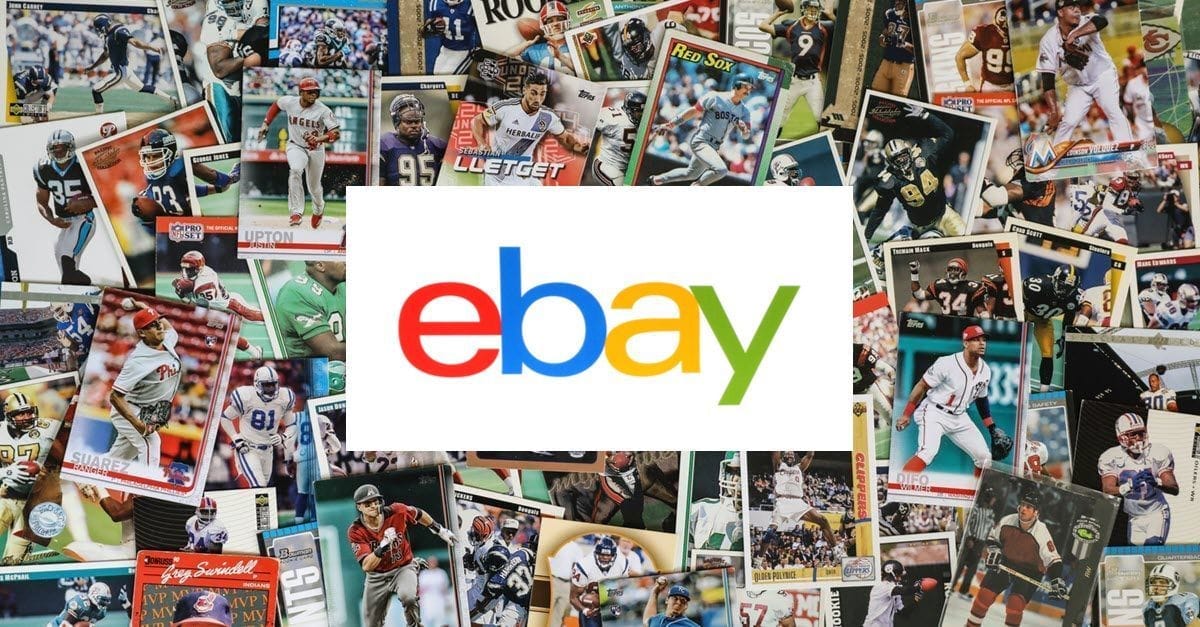eBay Store Traffic Reporting Now Available In Seller Hub
eBay has released a new feature that will allow sellers with a Store subscription to view traffic stats for visits to their store pages, rather than just individual listing pages - available now in Seller Hub!
The new feature can be found under the Stores tab.
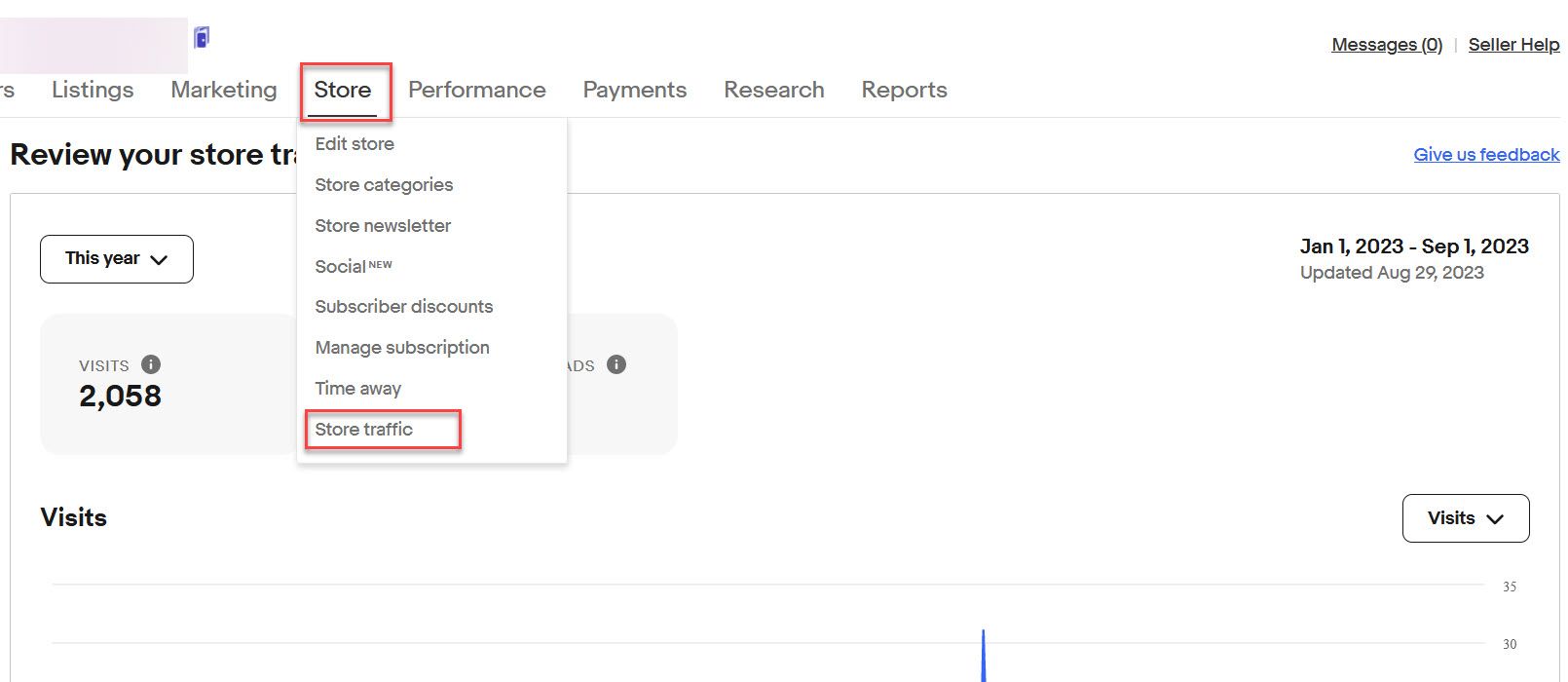
Sellers can choose a timeframe from this year to last 31 days.
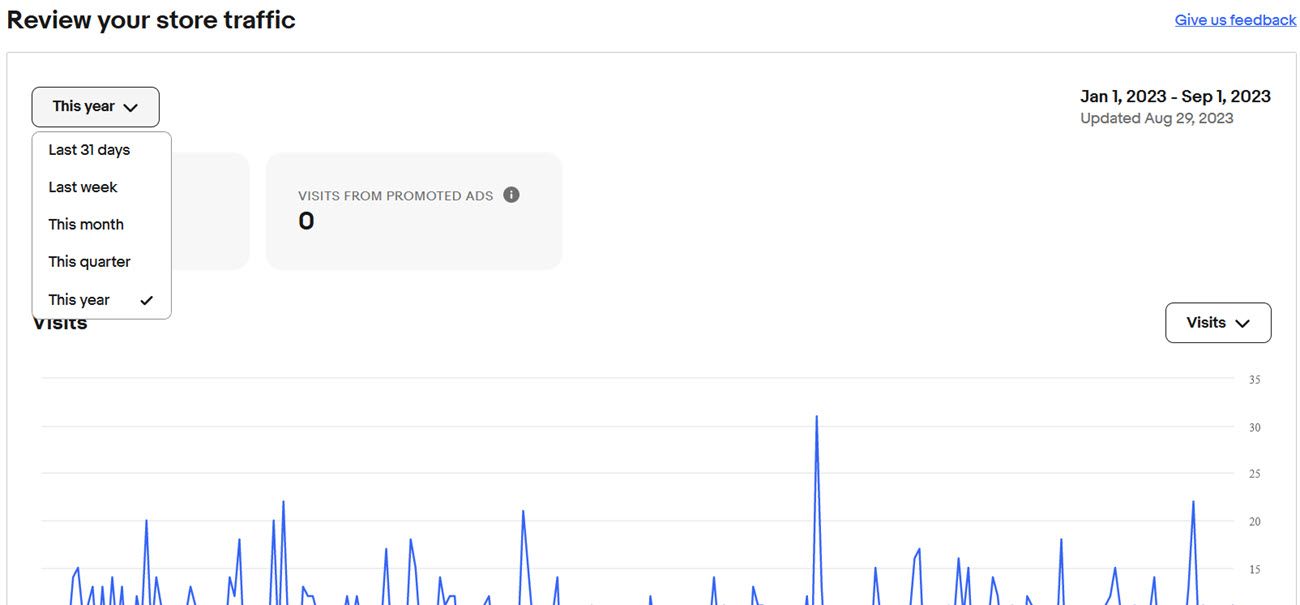
They can also select to see all visits or only visits from Promoted Ads.
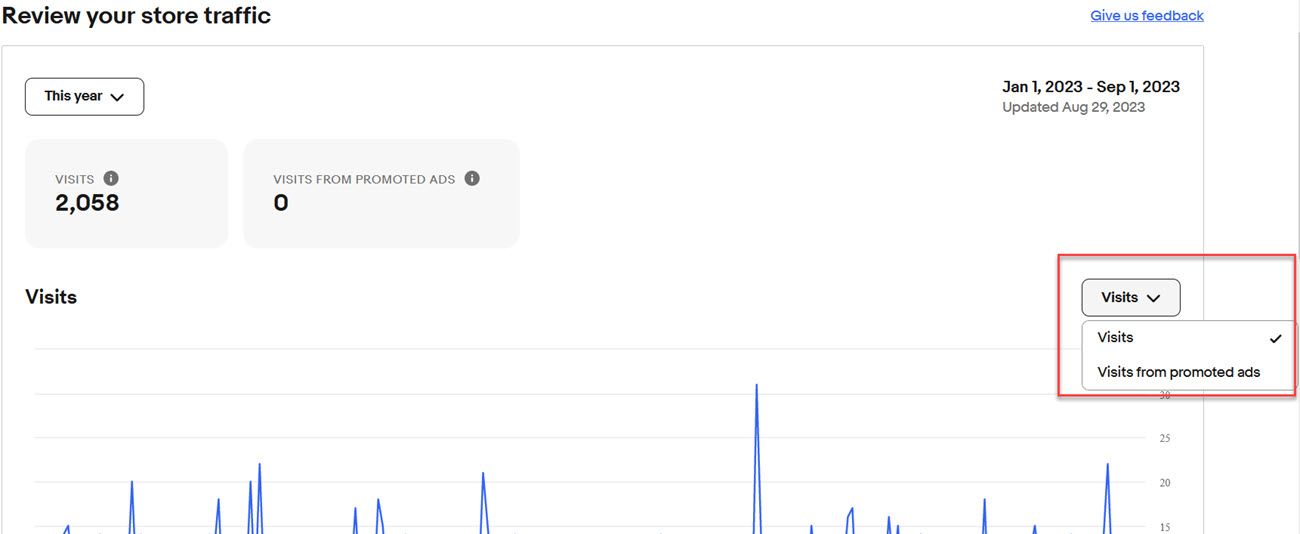
In addition to the statistics, eBay also provides links with recommendations for optimizing your Store.
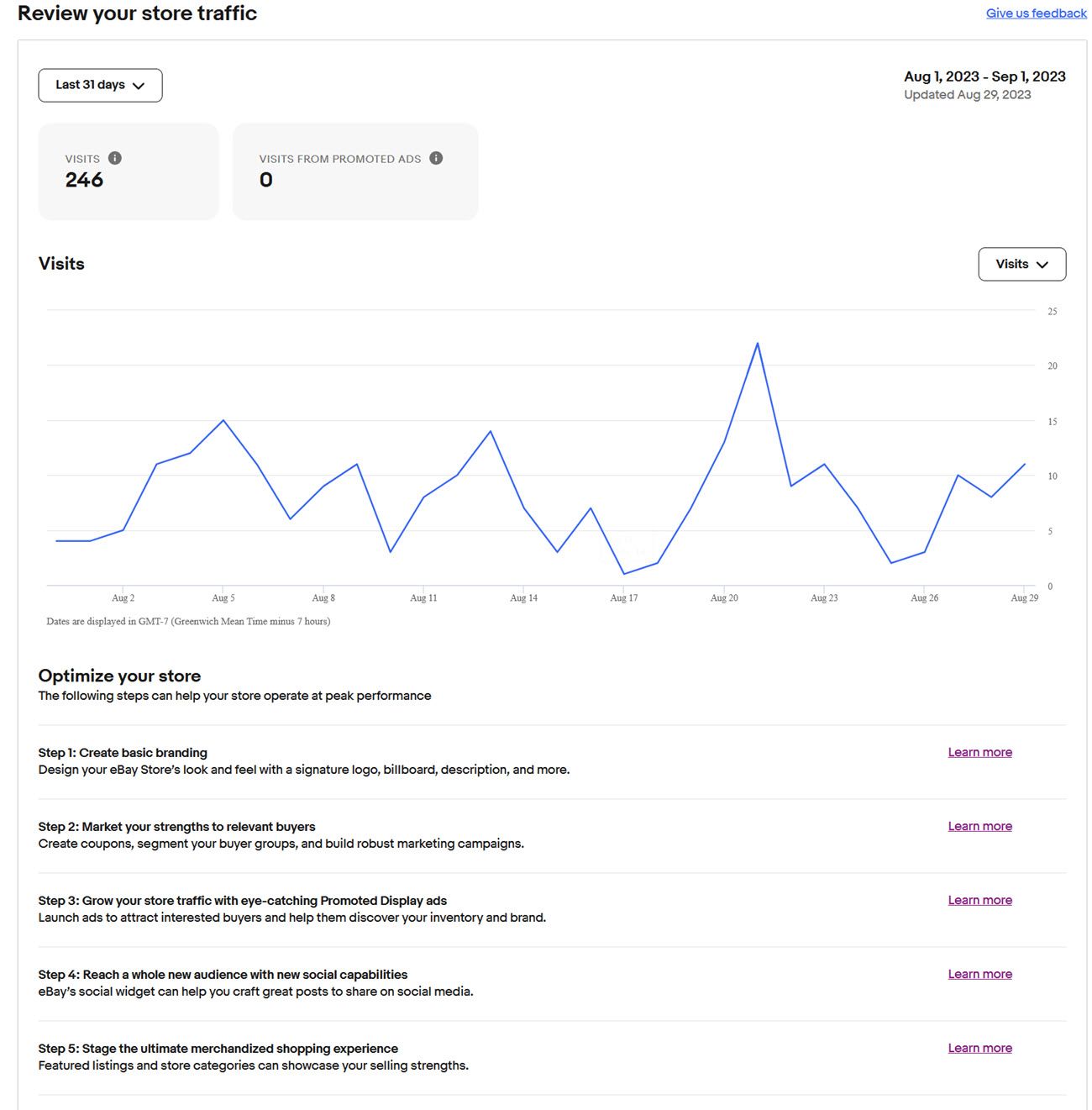
This new reporting capability comes on the heels of eBay expanding Promoted Display ads, which is a new ad product that was launched in closed beta in November 2022.
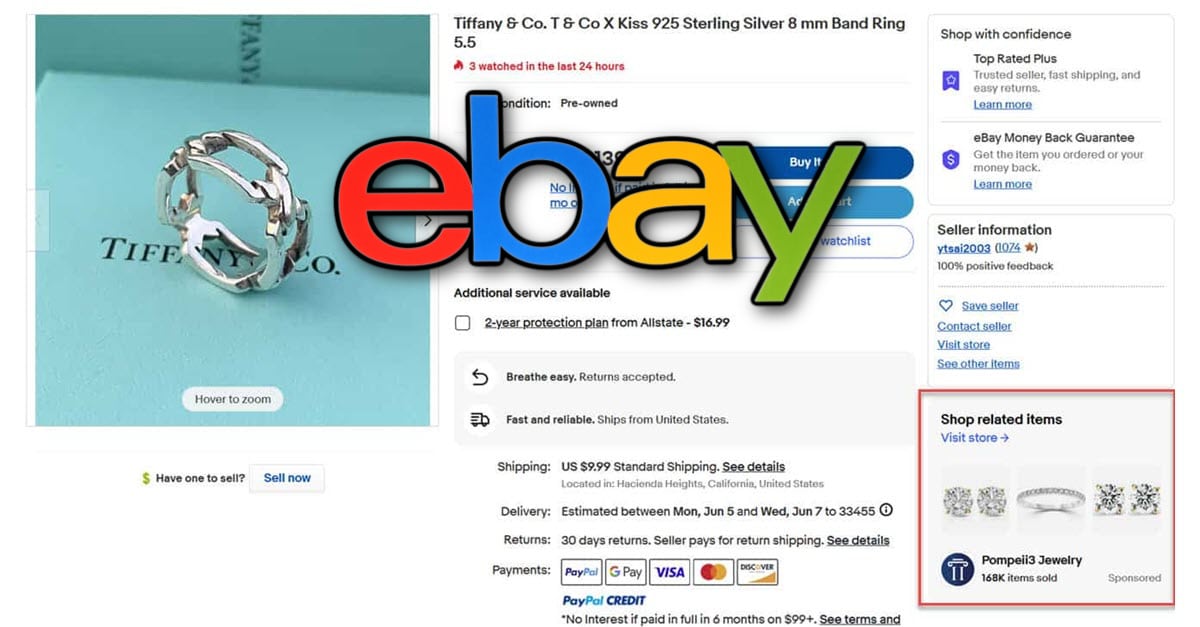
These ads appear in high level placement on the View Item page, just under the seller information on the right-hand side, or above search results and drive traffic to a seller's storefront instead of to a specific item.
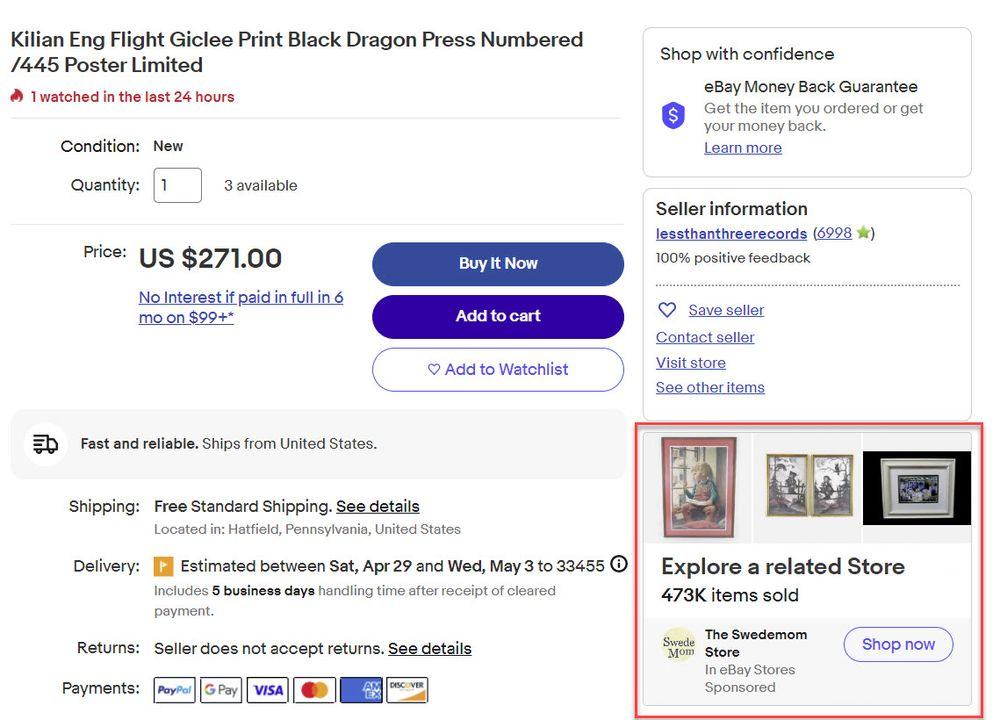
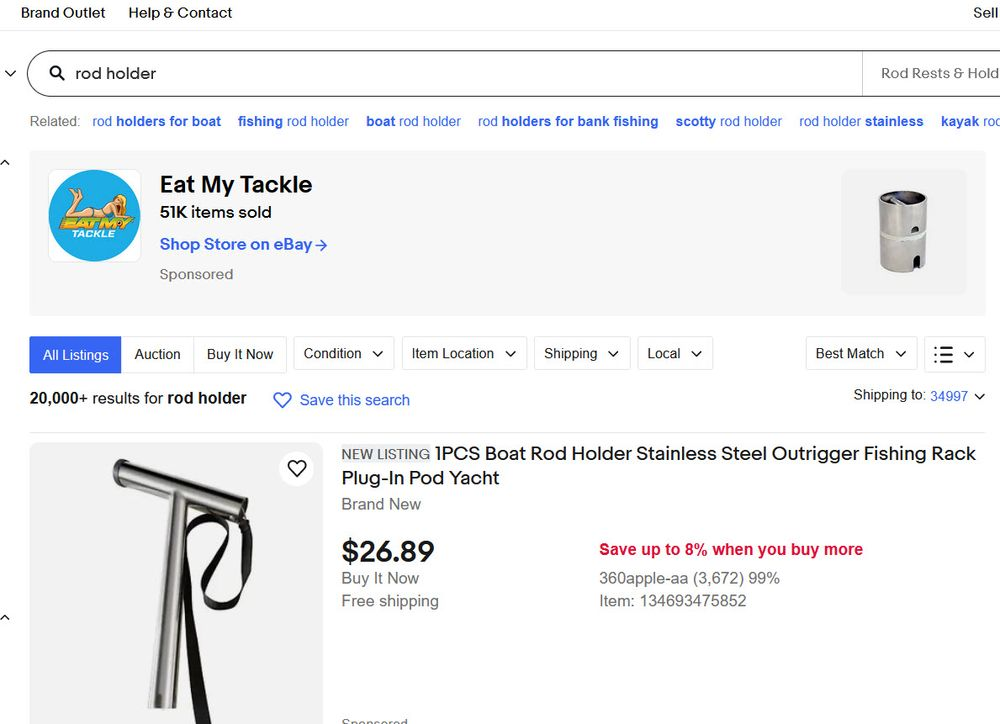
Promoted Display Ads are a cost per click model and just like Promoted Listings Advanced, sellers can set their ad bids as well as a daily budget. Watch those suggested ad rates though - they can add up fast!
These ads are designed to drive traffic to specific categories with the seller's Store. You select the category, then eBay automatically chooses thumbnail images from items in that category and creates call to action text for the ads.
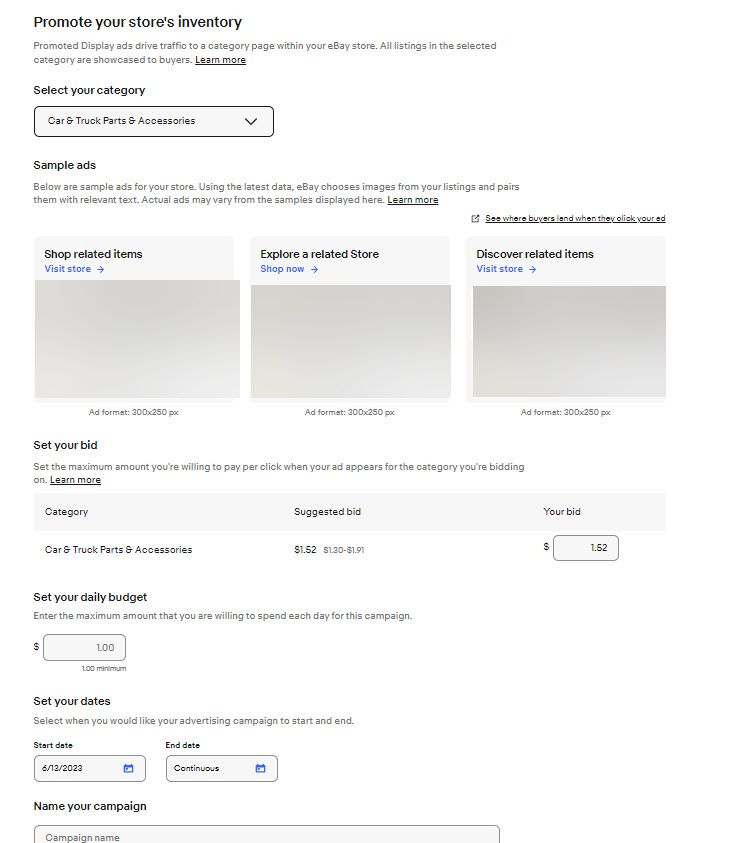
More info from the FAQ on the Promoted Display campaign creation page:
How Promoted Display Works
With Promoted Display you can drive buyers to your eBay store with ads that highlight your inventory across eBay.
Promoted Display is different from Promted Listings Standard and Promoted Listings Advanced because you don't need to choose individual listings to promote. Simply choose a category in your store to promote, set your bid, and eBay will optimize the ad on your behalf.
The goal of these ads is to increase the number of buyers who visit your store to help grow your eBay business.
Category
In the dropdown menu, you will see a list of all the eBay categories that correspond to items in your store. Choose any category that you would like to promote.
When buyers click your ad, they will land on a page within your store that showcases all the items you sell within the selected category. In this way, we increase visibility of your inventory among relevant eBay buyers.
Where will my ads appear to buyers?
Ads will appear on listing pages of similar items in the category you choose to promote.
Sample adsWith Promoted Display, launching high quality display ads is easy and convenient.
Once you select a category within your store to promote, we will generate samples of the ads that we will show to buyers to increase your store's visibility. The images in the ads will be sourced directly from your listings. We will then add text to the ads to encourage buyers to visit your store. Actual ads may vary from those displayed here.
To save you time and effort, eBay will continuously optimize the content of the ads on your behalf to improve the performance of your campaign.
BidsYour bid is an important factor in determining if your ad will appear to buyers. The more competitive the bid, the more likely your ad will get visibility.
Suggested bids
To help optimize your campaign, we provide you with a suggested bid. Using these bid suggestions can help increase the likelihood of your bid winning the auction. For a given category, suggested bids are derived from a variety of factors, including historical bid averages for the target category.
Second price auction
The cost for each click is based on a second price auction, which means the fee charged will be determined by factors like historical performance on eBay, your bid amount, competition from other sellers, and a reserve price (the minimum amount we've determined a click is worth, taking item quality, competition, seasonality, and marketplace thresholds into consideration).
For example, if Seller A had the highest bid at $1.00 and Seller B had the second-highest bid at $0.50, and both sellers have equal performance on eBay, Seller A wins the auction. The amount that Seller A will pay per click will be between $0.50 and $1.00, but will never be more than $1.00.
Top tipUse suggested bids to take the guesswork out of benchmarking!
Note: Suggested bids can fluctuate depending on marketplace dynamics. Please be sure to regularly monitor your performance so you can continue to optimize your campaigns.
What do you think of eBay's new Stores traffic reporting and will you be testing out Promoted Display ads? Let us know in the comments below!