Walmart Introduces Image Search With TrendGetter
Walmart is the latest retailer to introduce an image based search feature to help buyers easily find and purchase items they see across social media and the web, using Google Vision image recognition technology.

Fortunately, that’s where TrendGetter comes in. Using image recognition technology, TrendGetter makes it easier for Walmart customers to find great deals on those products and stay within their holiday budgets. Here’s how it works:
- Visit TrendGetter.com
- Simply take a picture of an item you love, or upload an image from your device.
- Then, let TrendGetter get to work and find similar items at great prices on Walmart.com.
- Select and purchase your item in a fast and easy experience.
This holiday season, we know our customers are searching for what they love at can’t-miss prices. Now, whenever you find a product you love, you can easily search for a similar item at Walmart’s everyday low prices and purchase as soon as inspiration strikes.
Read full FAQ here:
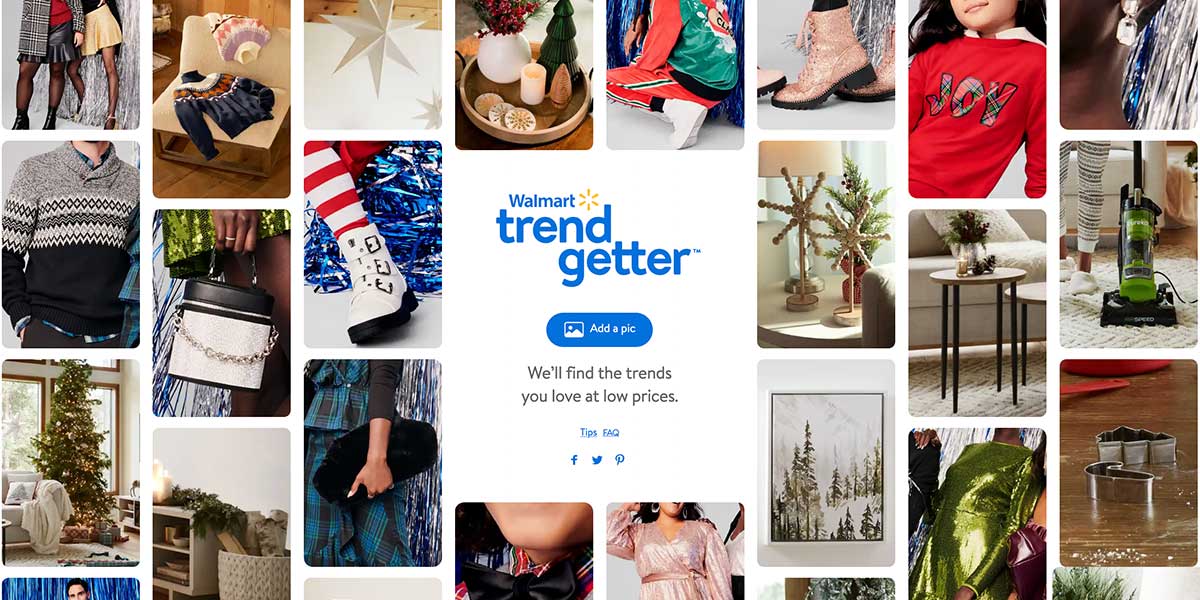
What is TrendGetter?
TrendGetter uses Google’s Vision image recognition technology to help customers find products or products of a similar style or trend within Walmart’s vast catalog of items.How does it work?
Visit trendgetter.com and upload or take a photo of an item you love. Then, TrendGetter will look for that item or similar items that are available for purchase at a great price at Walmart.com.What does Walmart do with any photos I upload?
We will only use the photo you upload to conduct the visual search of our product catalog. Then, your photo will be deleted. You can learn more about the use of photos by Google Vision here.What types of items can be found with TrendGetter?
Once a photo is uploaded, the tool will source similar items that can be shopped on Walmart.com. The possibilities can range from fashion, to tech, to toys, to décor!What tips do you have to help me take a better photo of an item I like?
Keep it simple and feature one item at a time. Get close and frame the product by dragging the lens in. Put items in their best light, avoiding dark or shadowy images.I received the response “Choose a different image.” What does that mean?
Either the image submitted was not clear enough for our technology to identify OR the image was deemed inappropriate (e.g., sexual, violent, offensive, etc.) and therefore not processed.
















