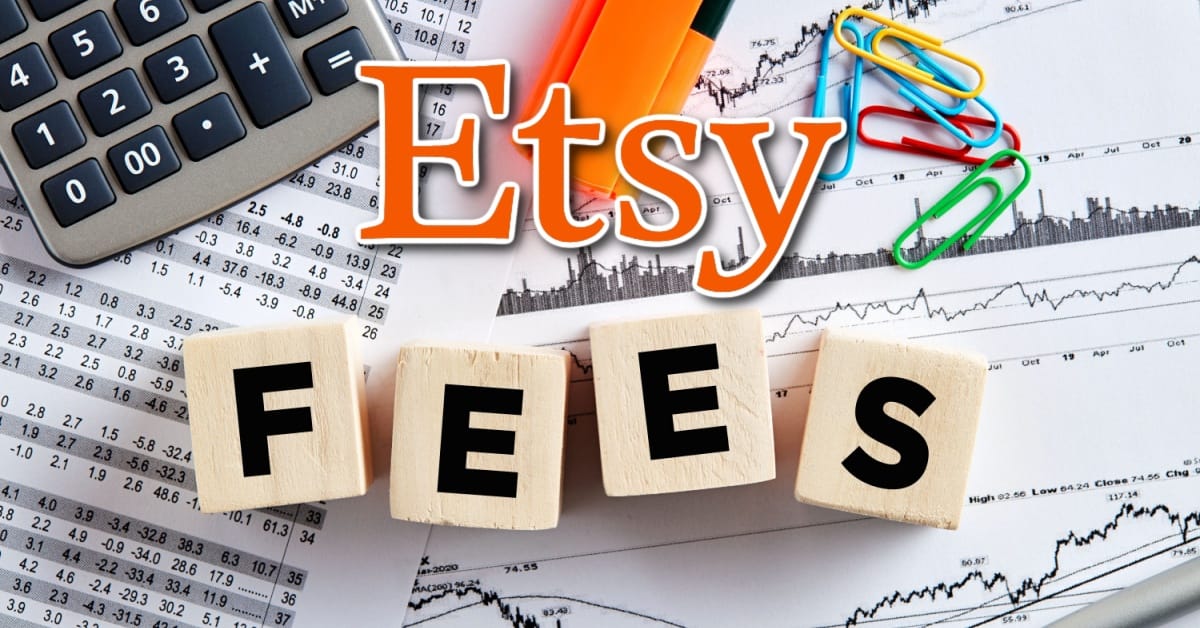Poshmark Introduces Faster Payouts
Poshmark is rolling out faster payout options using Hyperwallet. Instant transfers will be available to PayPal and Venmo for a $0.35 fee and to a debit card for a $2.00 fee.
Get faster than ever with our newest payout options. 💸 Instant Transfer, PayPal, and Venmo payout options are now available!
— Poshmark (@Poshmarkapp) October 26, 2022
Head to My Balance to get started, and learn more at the link below. https://t.co/jQB1YIKyjW pic.twitter.com/GeQSSL7NlE

How Do I Get Paid?
You can withdraw your earnings anytime you'd like directly from the app!STEP 1
Head over to the Account Tab > My Balance.STEP 2
Tap 'Redeemable' and select an option to redeem your funds.STEP 3
From 'Select Transfer Method' you can choose how to get paid from the options below.Payout Options
Direct Deposit
Enter your bank information and we will deposit your money directly in your account, typically within 2-3 business days.Check
Enter your address and we will mail you a check.Instant Transfer*
Add a participating debit card and for a transfer fee, send your money directly to your account, typically within 30 minutes.PayPal*
Log in and for a transfer fee, send money to your PayPal account. Use your funds directly via PayPal or transfer them to your bank account.Upon withdrawal from PayPal, funds will be deposited into your bank in 1-3 business days.
Venmo*
Log in and for a transfer fee, send money to your Venmo account. Use your funds directly via Venmo or transfer them to your bank account.Upon withdrawal from Venmo, funds are deposited into your bank in 1-3 business days.
*Poshmark uses Hyperwallet payment services to deliver Instant Transfer, PayPal, and Venmo. Instant Transfer funds usually appear in bank accounts within minutes, and may take up to 30 minutes. Actual times will vary by bank. Eligible with most Visa and Mastercard debit cards. Prepaid and expired debit cards are not accepted.
Instant Transfer To Debit Card
How to redeem your earnings via Instant Transfer
Instant Transfer allows you to quickly redeem your earnings via eligible Visa and Mastercard debit cards, typically within 30 minutes or less. A $2 transfer fee will be deducted from your total redemption amount for each transfer.
Redeem via Instant Transfer
To redeem your earnings via Instant Transfer:
In the app
- Select your Account Tab (@username).
- Select My Balance.
- Select Redeemable.
- Select Instant Transfer to receive a verification code.
- Once you have reviewed transfer details, select Got It.
- Enter your Debit Card Number, Expiration Date, and CVV.
- Select Next.
- Confirm the amount you’d like to redeem, and select Redeem.
On the web
- Select your profile picture at the top-right of the page.
- Select Order Activity.
- Select My Balance.
- Select Redeem Your Balance.
- Select Instant Transfer to receive a verification code.
- Enter the verification code on the verification screen.
- Once you have reviewed transfer details, select Got It.
- Enter your Debit Card Number, Expiration Date, and CVV.
- Select Next.
- Confirm the amount you’d like to redeem, and select Redeem.
Update Debit Card
You can only change your debit card information when you have a redeemable balance.
To edit your debit card information:
In the app
- Select your Account Tab (@username).
- Select My Balance.
- Select Redeemable.
- Select Instant Transfer.
- On the Confirm Redeem page, next to Instant Transfer, select Edit.
- Update your Instant Transfer information and select Done.
- Confirm your redemption details and select Redeem.
On the web
Select your profile picture at the top-right of the page.
Select Order Activity.
Select My Balance.
Select Redeem Your Balance.
Select Instant Transfer.
On the Confirm Redeem page, next to Instant Transfer, select Edit.
Update your Instant Transfer information and select Done.
Confirm your redemption details and select Redeem.
You can redeem up to $1000 per day.
Only one debit card can be used at one time.
Prepaid and expired debit cards are not accepted.
Your debit card number cannot be deleted, but it can be edited.
Redeem via Venmo
A $0.35 transfer fee will be deducted from your total redemption amount for each Venmo transfer.
To redeem your earnings via Venmo:
In the app
- Select your Account Tab (@username).
- Select My Balance.
- Select Redeemable.
- Select Venmo to receive a verification code.
- Select Connect your Venmo and enter the phone number connected to your Venmo account.
- Select Next to receive a verification code.
- Confirm the amount you’d like to redeem and select Redeem.
On the web
- Select your profile picture at the top-right of the page.
- Select Order Activity.
- Select My Balance.
- Select Redeem Your Balance.
- Select Venmo to receive a verification code.
- Enter the verification code on the verification screen.
- Select Connect your Venmo and enter the phone number connected to your Venmo account.
- Select Next to receive a verification code.
- Confirm the amount you’d like to redeem and select Redeem.
Only one Venmo account can be connected to your Poshmark account.
You must use your own Venmo account for redemptions.Redeem via PayPal
A $0.35 transfer fee will be deducted from your total redemption amount for each PayPal transfer.
If you already have PayPal connected as a payment method, it will also be connected for redemptions.
To redeem your earnings via PayPal:
In the app
- Select your Account Tab (@username).
- Select My Balance.
- Select Redeemable.
- Select PayPal to receive a verification code.
- Select Connect your PayPal.
- If you already have a PayPal account, enter the email address or phone number connected to your PayPal account. If you do not have a PayPal account, select Create an Account.
- Confirm the amount you’d like to redeem and select Redeem.
On the web
- Select your profile picture at the top-right of the page.
- Select Order Activity.
- Select My Balance.
- Select Redeem Your Balance.
- Select PayPal to receive a verification code.
- Enter the verification code on the verification screen.
- Select Connect your PayPal.
- If you already have a PayPal account, enter the email address or phone number connected to your PayPal account. If you do not have a PayPal account, select Create an Account.
- Confirm the amount you’d like to redeem and select Redeem.
Only one PayPal account can be connected to your Poshmark account.
You must use your own PayPal account for redemptions.