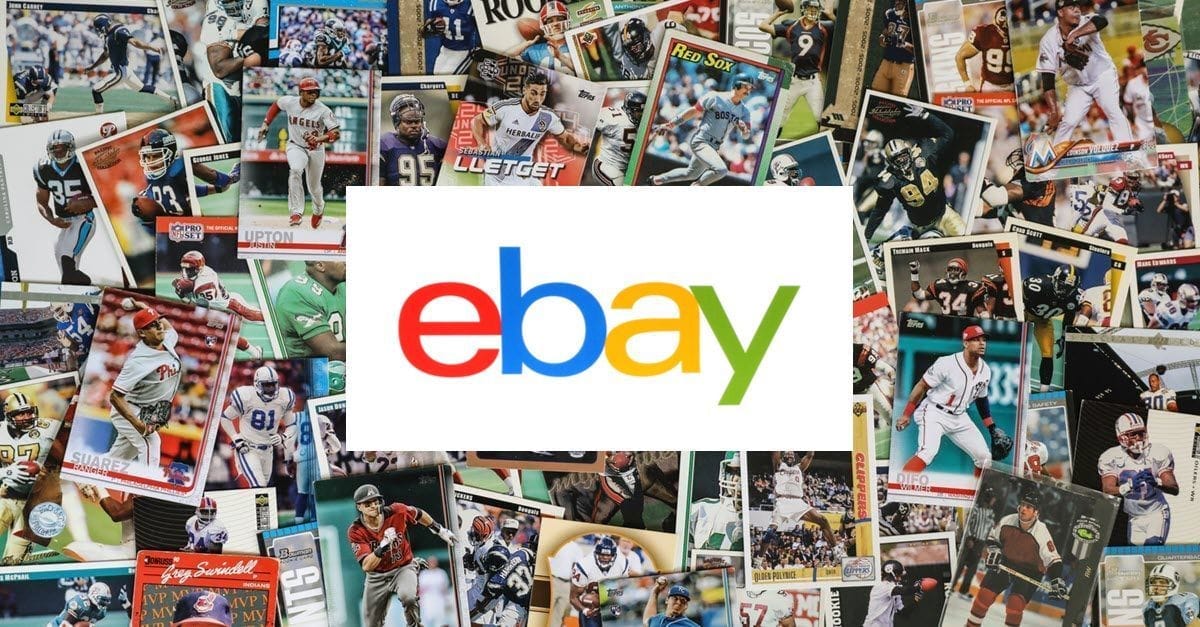eBay Sell Link In Seller Hub Redirects To New Create Listing Page
eBay sellers report there appears to be a change to Seller Hub navigation, with the Sell link they typically use to access their active listings or Seller Hub overview instead redirecting to the "create a listing" form page.

I just went to click on my usual sell icon to get to my seller hub and I cannot find it anywhere. I get this selling page and cannot navigate to my seller hub page.

What has happened to the SELL page? It has gone away. It used to have a nice heading with the number of items that were bid on and the total of pending sales. Now it just jumps into another selling format. Anyway to get the old selling page back?
So ebay is billion dollar company and they can't EVEN run their OWN website correctly without any technical problems.
IT’S THE DARN LISTING PAGE that changed. The SELL tab no longer just brings up all the active listings, it puts you on a sell a new listing page.
Here's the new page sellers say they are being redirected to when they click the Sell link:
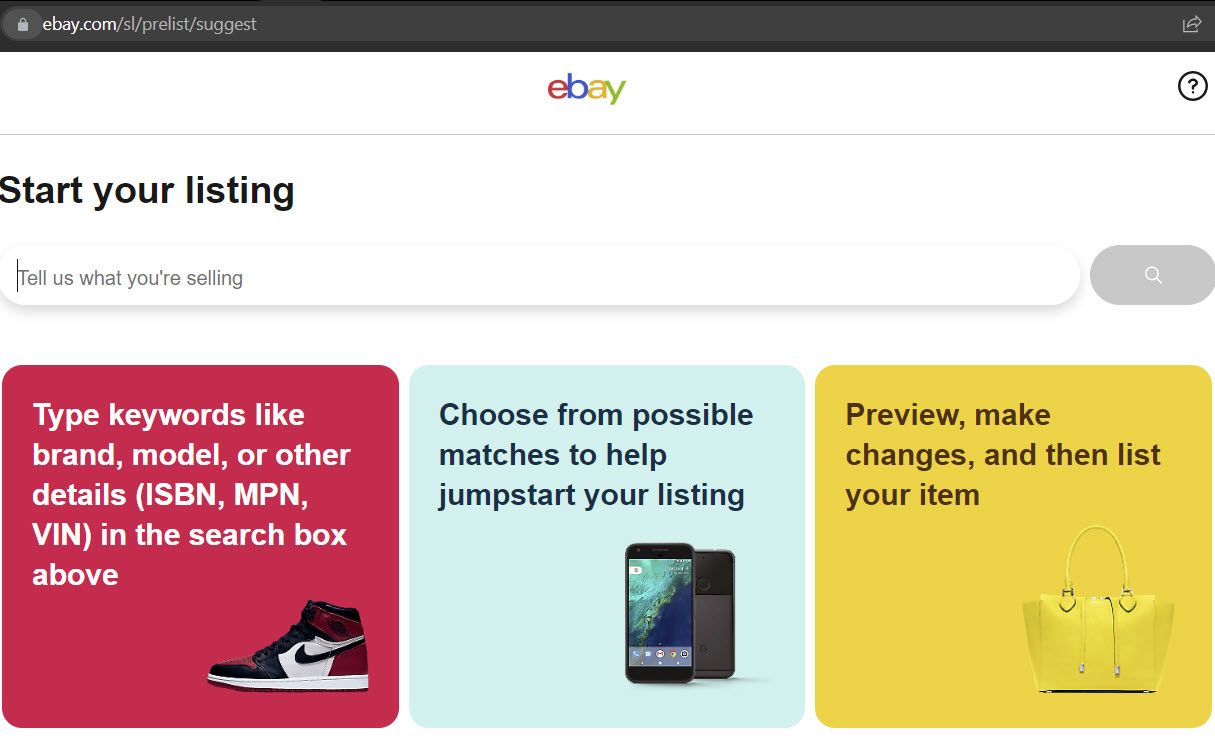
If you're affected by this issue, here are a couple of links to try as a workaround - if they work, I suggest bookmarking the direct link in your browser for quick navigation.
Seller Hub Overview - this link should take you to the overview page for Seller Hub where you can see a summary of your selling info.
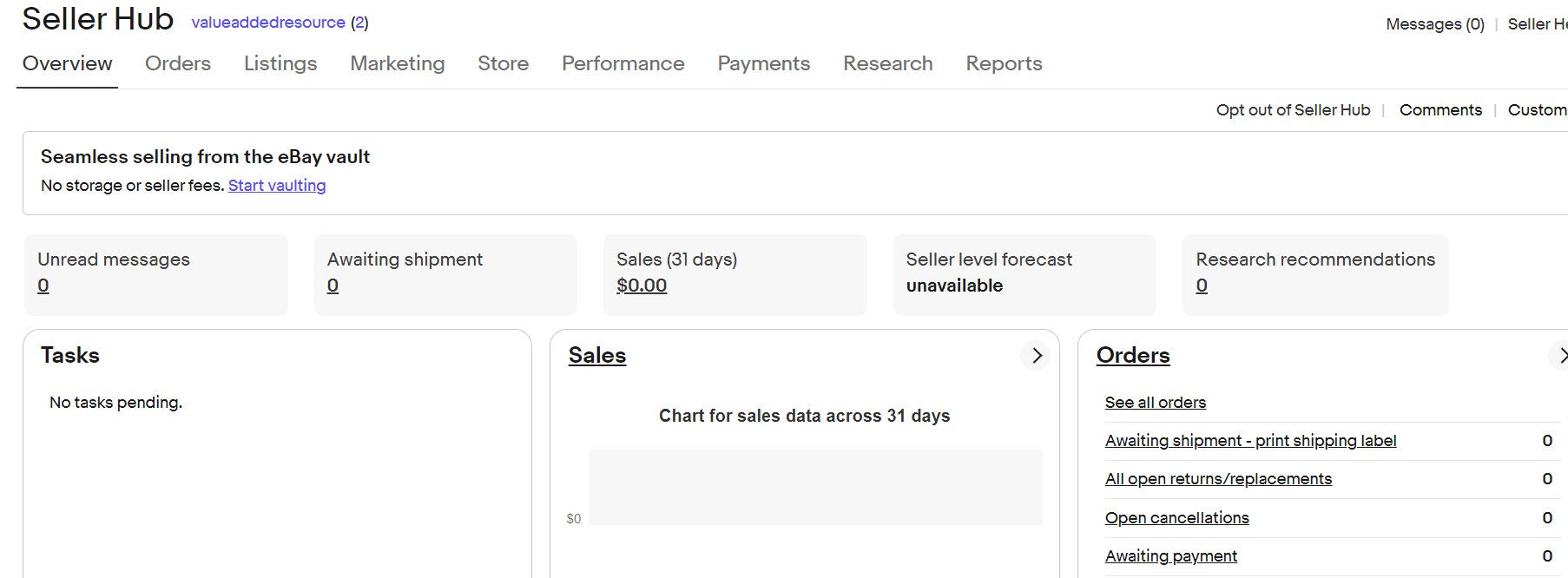
Active Listings - this link should take you to a list of your current listings so you can end, sell similar, etc. https://www.ebay.com/sh/lst/active
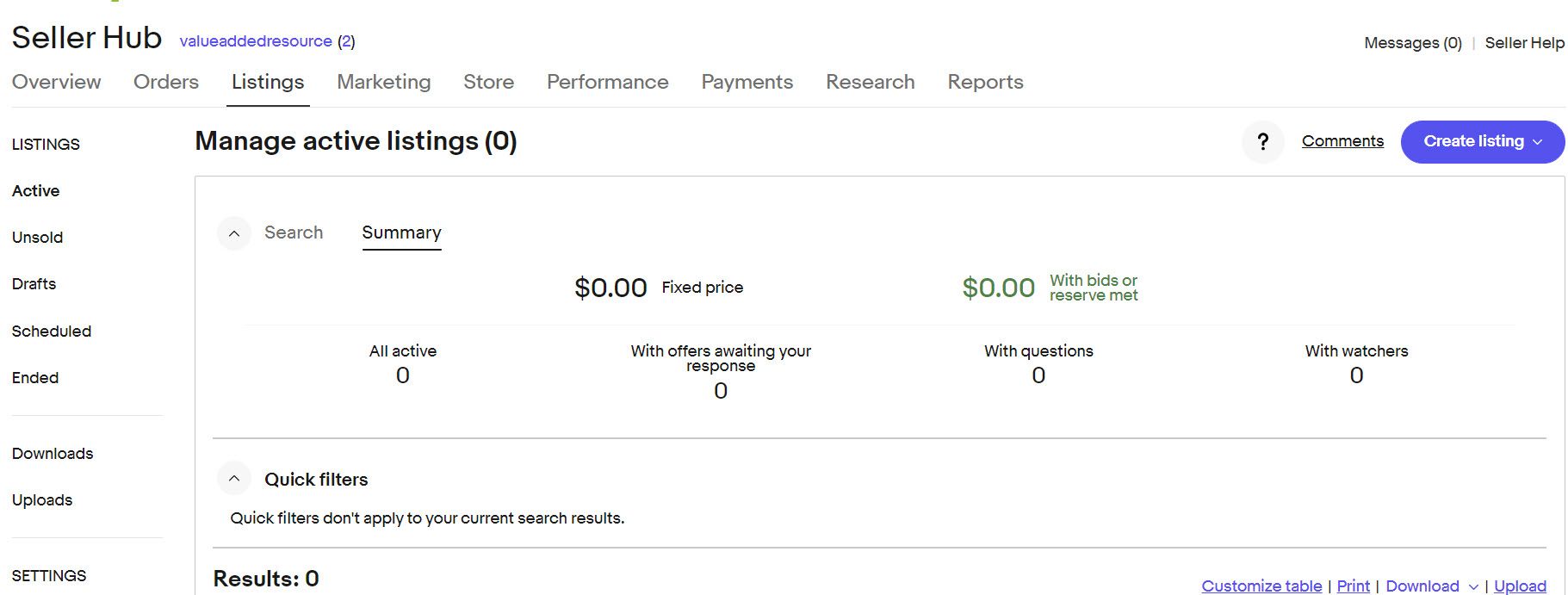
Manage Templates - this link should take you to where you can create and manage listing templates. https://bulkedit.ebay.com/ManageTemplates
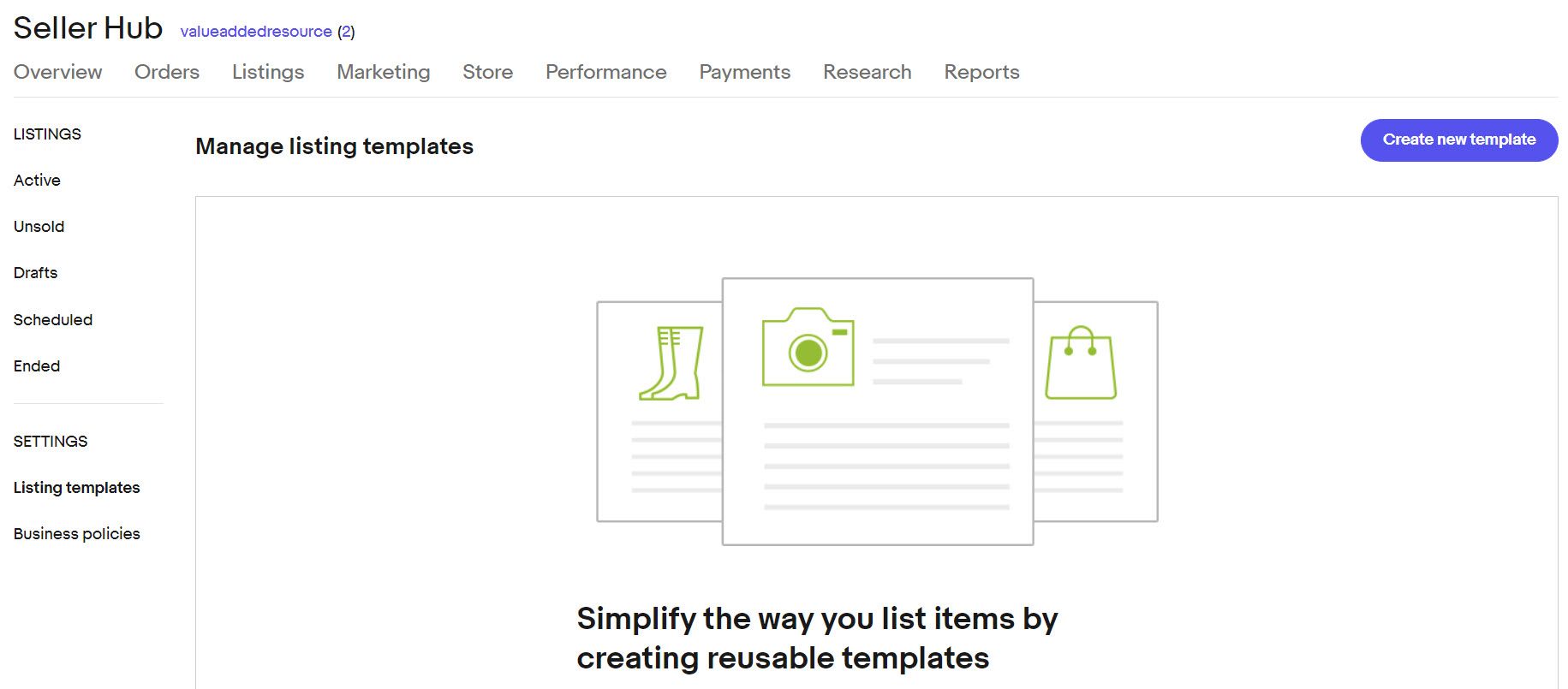
If you're experiencing this issue, let us know in the comments below of those direct links work to take you back to where you want to go!