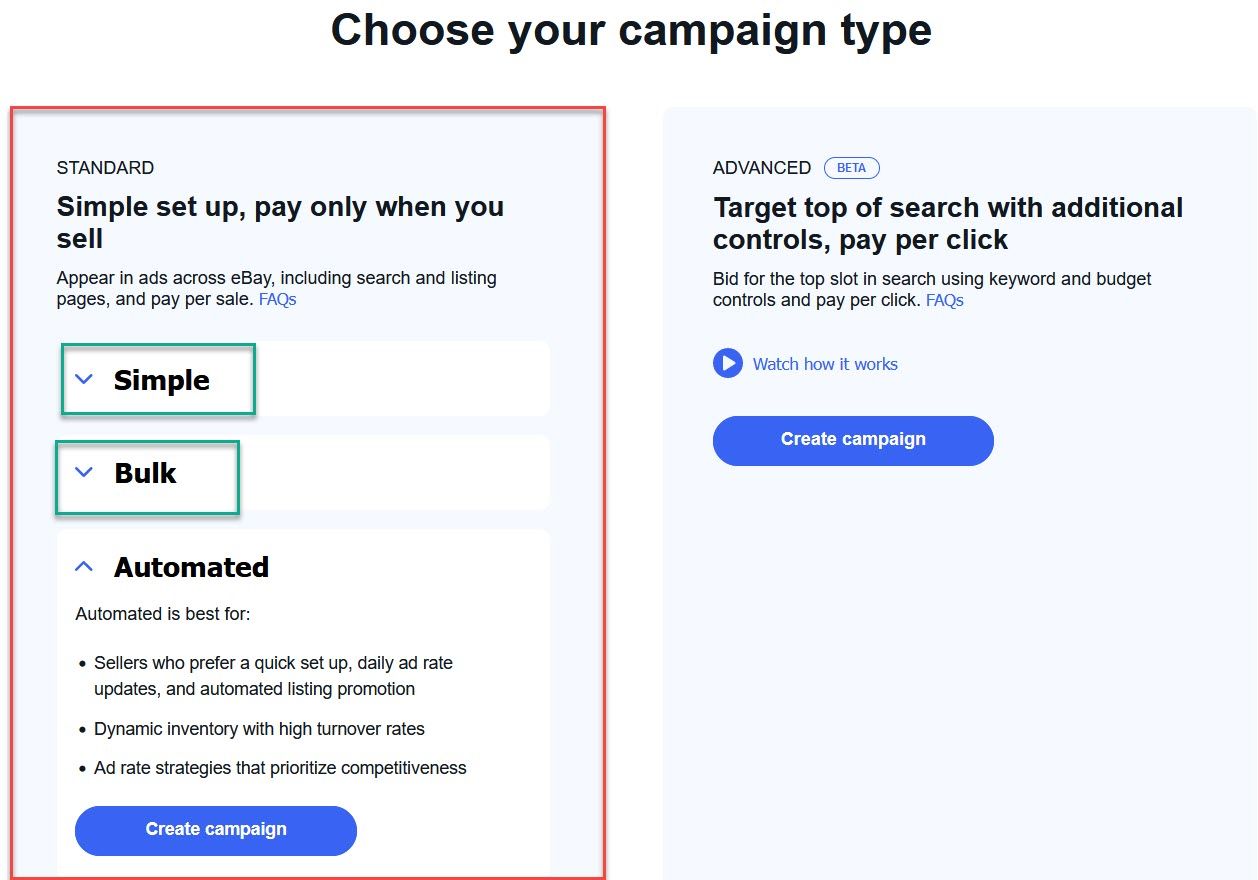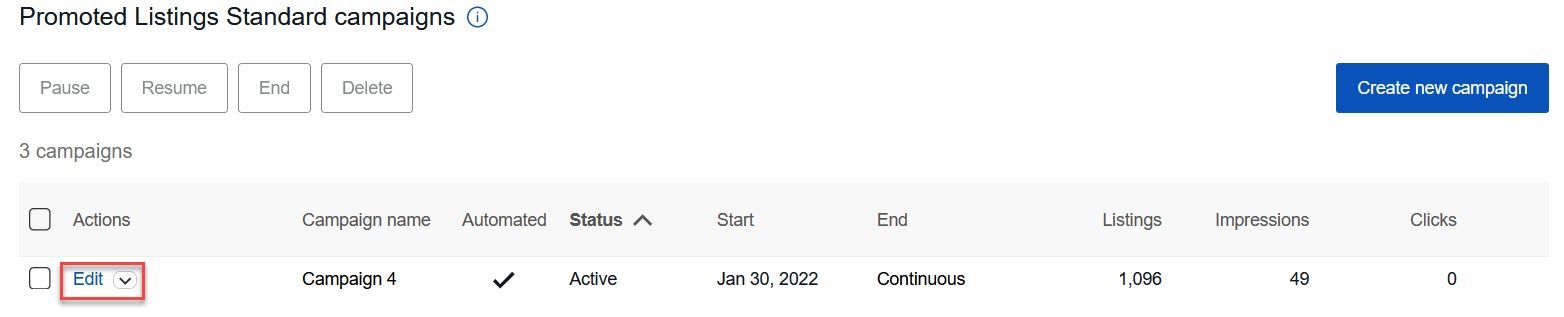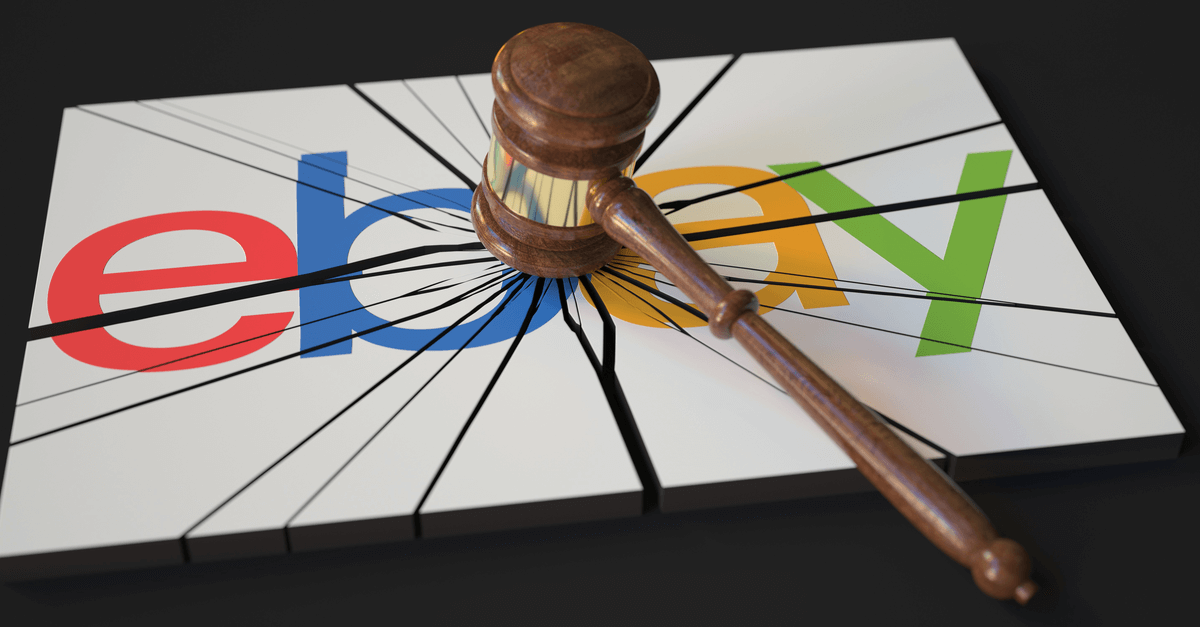New eBay Promoted Listings Standard Dashboard
eBay has introduced a new Promoted Listings dashboard view for Simple and Bulk Promoted Listings Standard campaigns.
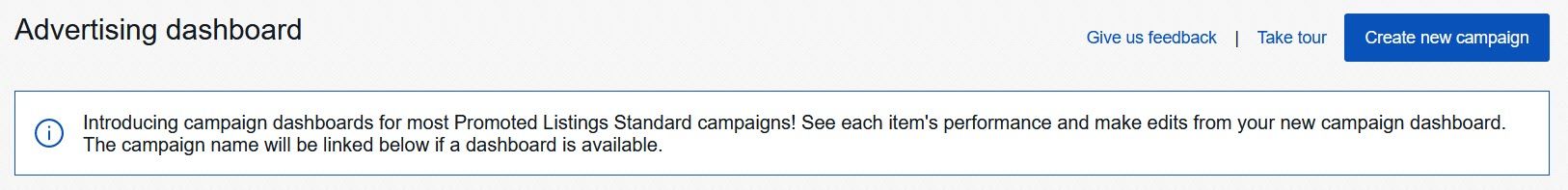
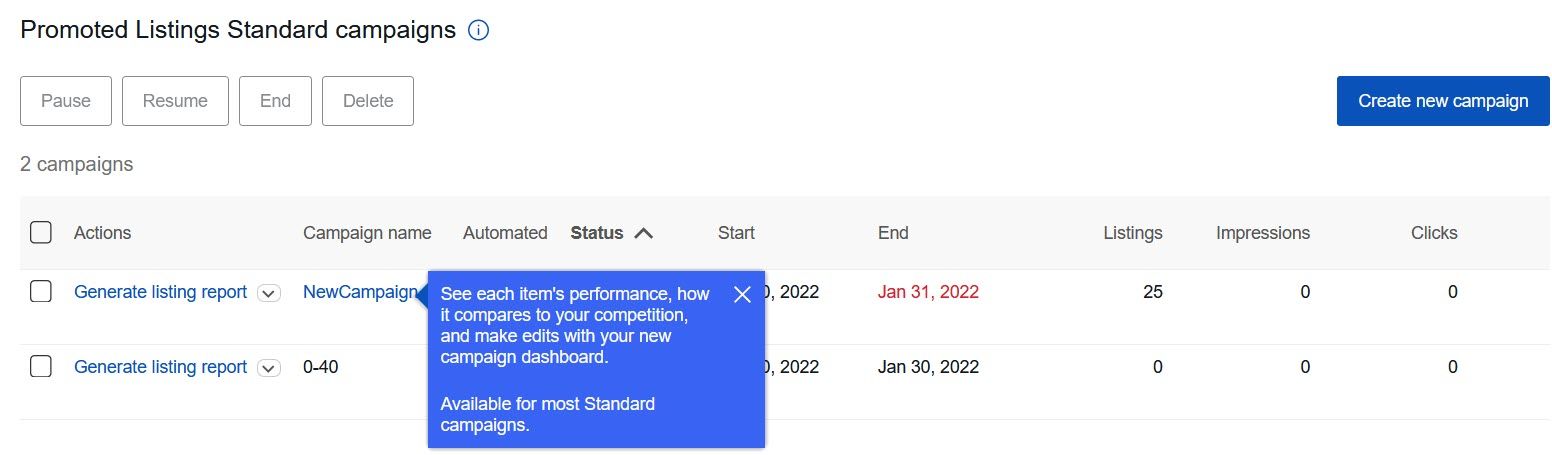
Some sellers were confused because there is no longer an edit option under the actions menu. Instead, you'll need to click on the campaign name to go to new campaign dashboard.
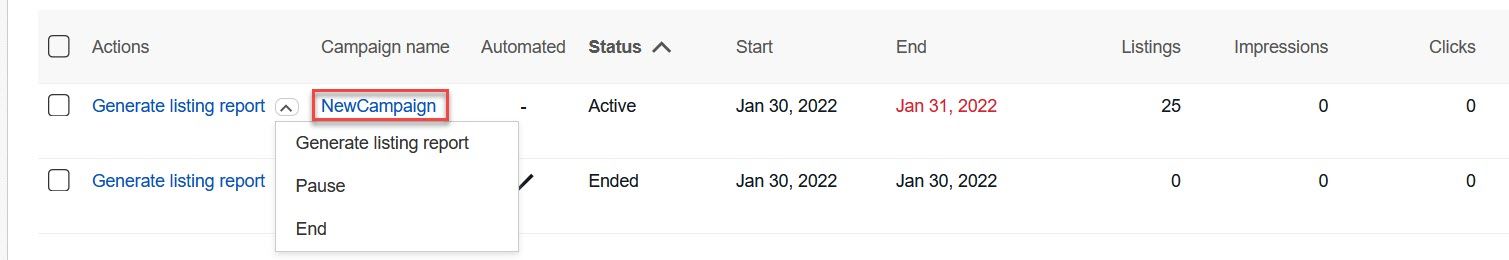
If you want to edit the campaign name, click the pencil icon next to the name. Click edit next to the number of listings to add more listings to the campaign or edit next to the ad rate to adjust the percentage for the campaign.
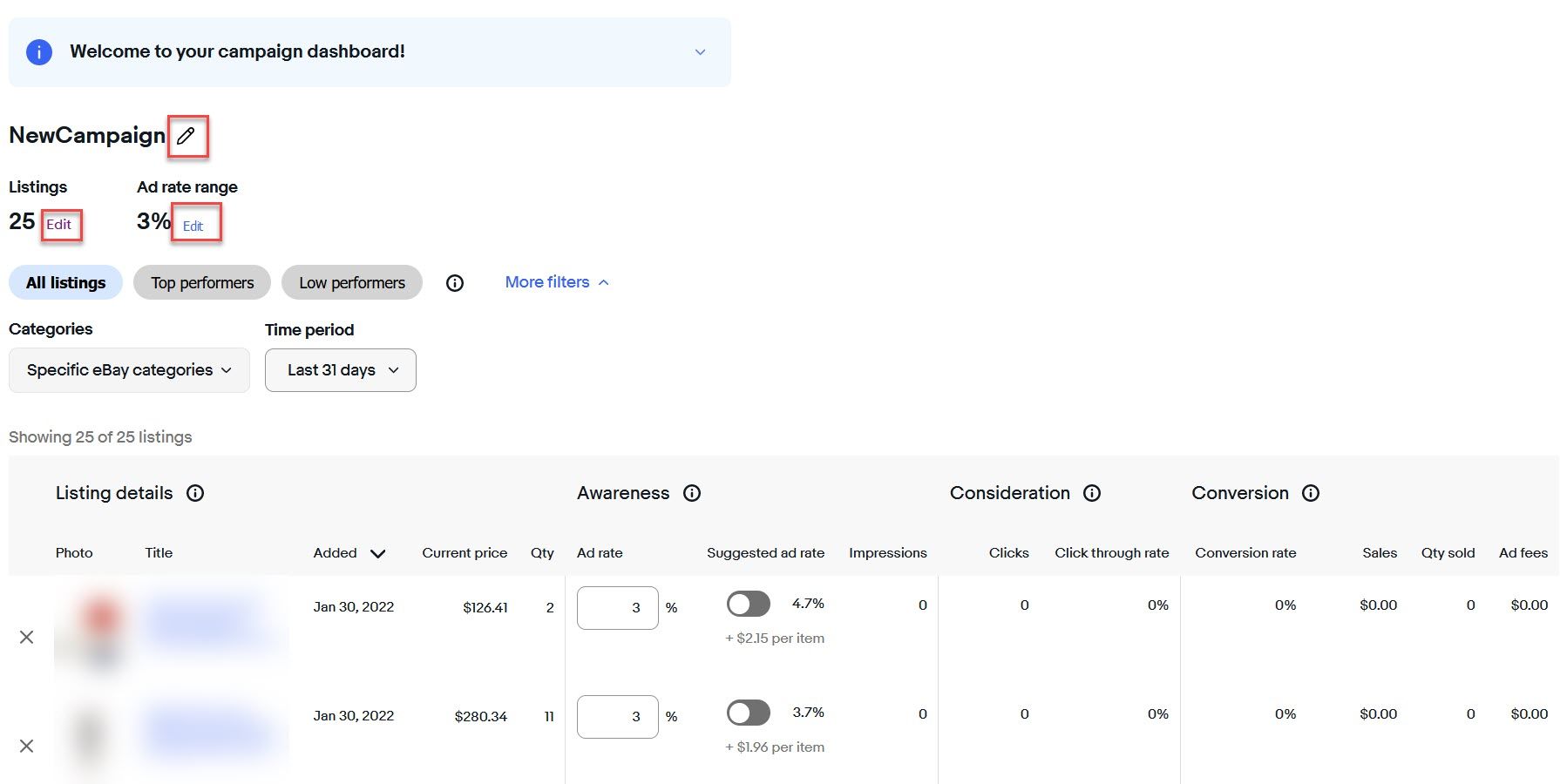
If you hover over the little i in a circle icons, eBay will pop up information about each section of the dashboard.
Quick filters
Quick filters are preset filters that we create to help you better understand the performance of certain groups of listings in your campaign.
Top performers shows you the top 10 listings in your campaign with the highest quantity sold numbers. You can use this filter to see which listings are performing best in your campaign.
Low performers shows you the bottom 10 listings in your campaign with the lowest quantity sold numbers. You can use this filter to see which listings need improvement in your campaign.
Listing details
These are details you set while creating your listing. You can edit these from your active listings page.
Photo and title: See each listing's photo and title in context of their promoted listings performance. You can edit these from your active listings page.
Added: See when and how you added each listing to this campaign.
Current price: See the current price for each listing. You can edit this from your active listings page.
Available quantity: See the available quantity for each listing. You can edit this from your active listings page as you restock inventory.
Awareness
Awareness is an advertising objective that is about generating interest in your listing or business, emphasizing the importance of consistently putting listings in front of the target audience.
If your main goal is driving awareness, impressions are a good way to measure your success. Ad rate and suggested ad rate guidance are tools you can use to help achieve your awareness goals.
Ad rate: The percentage of an item’s final sale price (excluding shipping and taxes). It is only charged when a buyer clicks on your promoted listing and purchases the promoted item within 30 days of that click.
Suggested ad rate: Tailored to each of your items, suggested ad rates are designed to help you stay competitive while finding an optimal balance between performance and cost. Suggested ad rates are calculated based on a variety of factors that may include item attributes, seasonality, past performance, and current competition for each of your listings.
Impressions: The number of times your promoted listings have appeared on the eBay network.
Consideration
Consideration is an advertising objective that is about getting buyers to seek more information about your listing, emphasizing why a specific listing is the best choice and encouraging interested potential buyers to learn more about it.
If your main goal is driving consideration, clicks and click through rates are good ways to measure your success.
Clicks: The number of visits to a listing page from a promoted listing.
Click through rate: Clicks divided by Impressions. The click through rate (CTR) is the percentage of times buyers saw your ad and clicked on it.
Conversion
Conversion is an advertising objective that is about encouraging buyers who are already interested in your listing to make a purchase, combining awareness and consideration tactics to convince the buyer to make a purchase.
If your main goal is driving conversion, quantity sold and sales conversion rates are good ways to measure success.
Sales conversion rate: Quantity sold divided by Clicks. The sales conversion rate is the percentage of promoted listings that are purchased after the buyer has clicked on them.
Quantity sold: The number of promoted items purchased within 30 days of a click on your promoted listings.
Sales: The amount of sales generated by promoted items sold within 30 days of a click on your promoted listings.
Ad fees: The total amount of fees incurred by items sold within 30 days of a click on your promoted listings.
It's important to note the new campaign dashboard is currently only available for Promoted Listings Standard Simple and Bulk campaign types - Automated campaigns continue to have the edit button under the action menu.