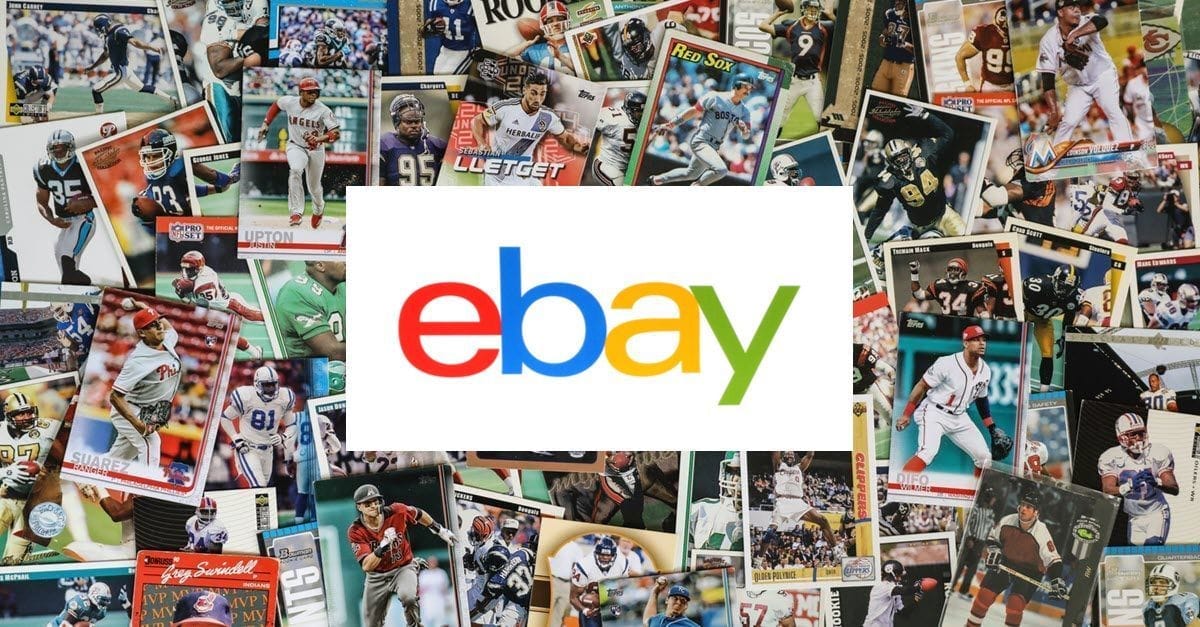eBay Mobile Web Save Search Pop Up Blocks Buyers From Browsing
eBay users report a pop up message encouraging them to save searches is blocking their ability to navigate the site on some mobile browsers.

Save Search Pop up dialogue Box keep appearing on Main screen page. This message can't clear if click on the "X"....so frustrating ...can eBay do something to resolve this annoying "save search" pop up box ?
I feel your pain.... 6 days now for me...
Luckily i had a My Ebay page bookmarked so I can still enter the site.
But the home page is useless and if you don't have a page bookmarked I don't see how you can use the site at all.
Been quite a few dif posts on this and some very helpful folks have been... helpful... but problem persists.
Started being a problem last friday... right after their usual thursday/friday playtime....
Tried contacting them this evening but cs is none existing now....
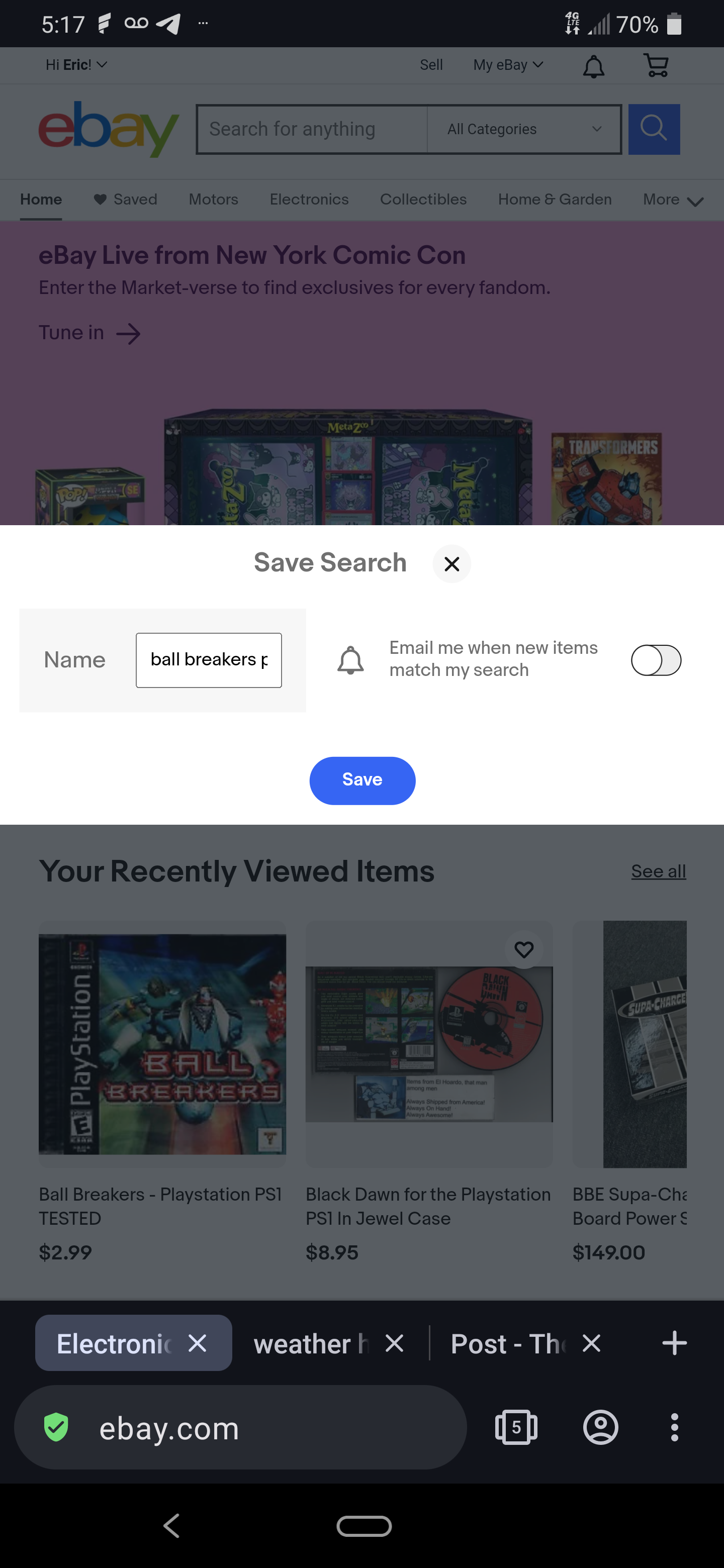
I'm having an issue with closing out this new popup. Every time I'm at the homepage, clicking the x doesn't nothing and I can't click out the window like how some sites have that option.

Is anyone else having a problem with not being able to close the saved search box when opening eBay on the website? Every time I open eBay, it automatically opens up a dialogue box of my last saved search and won't close.
I tried clearing my cache and resetting my phone, using a different browser and it still comes up. I can use the app and don't have this problem, but I prefer using the website for most features.
Happening to me as well and it’s driving me nuts. I literally can no longer access the main page to perform searches or view my feedback… every time I think I’ve figured a workaround it just comes right back. I now have something like 75 saved searches and there’s no end in sight.

This glitch has been going on for over a week and it's getting to the point where eBay is becoming unusable. Rarely does eBay make me want to scream.
So for me to use bulk printing on my phone I have to open up the eBay browser on my phone. Recently eBay started having a pop-up where they're asking you to save a search that you do a lot. There was no way to hit the X and no way to hit the eBay home page or do anything except actually save the search and then refresh the page and the prompt would go away. I didn't want to believe this was done on purpose in order for people to save searches so I thought they would fix this.
Instead today they are forcing me to save every single term I've ever searched even if it's once back through my history. Every time I actually save the search so I can get through they pop up a new one.
I need to print my labels but I'm literally being blocked by eBay and this horrible glitch.
pulls hair out
Happening to anyone else?
The issues seems to be only on the main eBay.com homepage. Several helpful longtime eBay community members have suggested as a temporary workaround to bookmark a different eBay page directly instead of going to the homepage to navigate through the usual links.
can you bypass that pop up by creating a bookmark and going direct to the shipping page? https://gslblui.ebay.com/gslblui/bulk
I saw a post from another user that was having this issue using a mobile browser.
I was able to get the popup to appear once, but I was able to dismiss it and it has not returned since.
Does the popup only appear on the main eBay page? If so, try bookmarking a different page to start from, such as this:
See if you can navigate to wherever you need to go from there without opening the main page.
It may also be worth trying a different browser to see if that helps. Or a different browser mode (mobile, classic or desktop).
eBay community staff have been made aware of the issue, but it has not been added to the ongoing technical issues list and no support ticket reference has been provided.
Are you stuck with a Save Search pop up when using eBay on a mobile web browser? Let us know in the comments below!