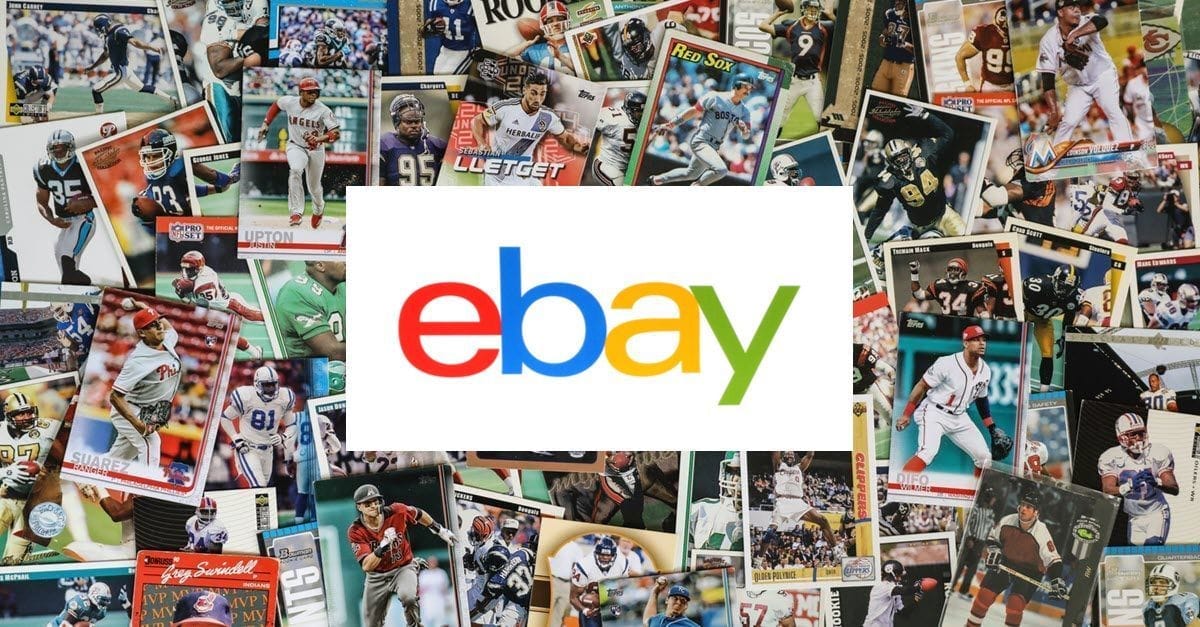eBay Listing Glitch With Drafts, HTML Descriptions
eBay sellers report problems with the listing form causing the page to refresh when trying to use the HTML description option or load drafts.

I am unable to edit the HTML box on my listings. within a second or two of accessing that section, the browser refreshes and bounces out. I've tried editing the listing on another computer, and the same problem occurs.
The problem showed up yesterday and still is occurring today.
Any idea when this will be remedied?
PS. Could the powers-that-be please get rid of the gratuitous warning box that shows up every time as an extra step to click through when we go to edit the HTML language of our listings? Yes, we are sure we want to be there.
same for me, it started 3 days ago when i went into listing to revise/update description...couldn't get HTML mode to work, just refreshes the page and goes back to normal text. I ended that listing and went to relist it last night, same thing....called ebay for ticket for tech support.
It's not browser or cookies, it's a ebay glitch, they revised the listing tool this past week so something on their end.
I'm having the same problem, using Chrome on a Mac. Just started for me today. Sometimes I can get it to save once I'm in the HTML panel by quickly scrolling down and clicking "save for later" but not always.
I depend on HTML for my descriptions. So I'm stuck until they fix this.

Yesterday I went into a listing to revise it some, I use the HTML option for description + have listing template, I just fill in the info i need for each release I'm listing and done... we when you click that "Show all options" link on the top right of the description section, you then should get a popup box where you click "Show More Options", and then that right link will become a check box and say "Show HTML Code"...well if you can even make it that far, the page just refreshes and doesn't let you enter HTML mode.
I ended the listing yesterday and went to create a brand new listing for it a bit ago... same thing, so I called got a ticket for tech support...but figured I'm mention it, see if others having this issue?

I have been trying to list on eBay for the past two days and every time i go to my item description the page refreshes and i have start all over again just so it can refresh it self again. Im not able to go any listings!!
eBay please fix asap.

This odd and so far unfixable behavior started happening this morning. Create a new listing, paste in HTML as usual in the description field (after selecting "show all options", "see more options", and ticking show HTML box .. thanks Ebay for the unilateral decision to limit html and make this an excruciating and time wasting 3-click process), click to the next field and the page auto refreshes itself clearing the description form but leaving all others with their form data.
Tried pasting data then changing to 'normal' description which shows the properly rendered HTML but as soon as you click outside the form or into another form same result: auto refreshes and wipes the form. Attempted fixes: multiple browsers all duplicate the issue, purge cache etc has no impact, reboot and error persists. Same system, browser, etc to create listings all last week, no problem.. and first time this has happened.
One interesting note: opened an old draft listing that already contained HTML and deleted/pasted new HTML in did NOT create the error. Opening the existing new listing from drafts and re-pasting DID create the error. Just to test, pasted in the old HTML from the draft that worked into a 'new' listing and same result Auto Refresh + clears the field .. so it is definitely NOT attributable to the HTML code itself and an "old" listing doesn't recreate the error. Current changes under the hood?
Unbelievably frustrating as I am now at a stand-still and can NOT list product! Called customer support which obviously can't help, any IT or tech support people are walled in and there is no chance to talk to them .. I am told they will submit a ticket and I should get an email. Hate to hold my breath for that. Anyone else experiencing this behavior??!!
One affected seller offered the following possible workaround, though it's not clear if it's working for everyone.
Update
For anyone who might run into this currently unresolved and maddening bug I've found a work around at least in my case. As stated in another post I have an old draft that does not exhibit the behavior. While the kind suggestion from @chris13 does not work, utilizing "sell similar" from that listing and creating a 'new' listing based on the old works and does not reproduce the problem. It also works going forward by continuously 'selling similar' with each new listing. A little extra work as I have to clear photos and some forms but choosing a new category at least resets the sometimes lengthy middle section. And at least I'm listing product!
Inexplicably, creating a 'similar' listing based on the old one works as usual.
As of this time the problem in creating a fresh "new" listing and having the description form wiped after pasting HTML persists and is UNRESOLVED. No contact from Ebay tech support .. go figure!
Sellers are also reporting problems with drafts and templates not opening as well.

I go to sell, the click on drafts and pick a draft to open (the way I always make new listings) but today the drafts will not open.
This also happens when I create a new listing and save it as a draft. It will also not open.
I called a friend and asked him to try it and he also can not get drafts to open.
Same here. Also having trouble creating a new template.

I use drafts to create listings. Now when I create my first draft I have no issues. I click on create copies and can make copies but when I click on resume drafts and try to create my next listing the drafts will not open.
Is there another easier way to create bulk listings since this way no longer seems to work?
It has always worked in the past and worked on Thursday but stopped working on Friday and still does not work today.

I've created a set of Draft Listing that until today I've been able to create a copy and then edit the copy.
Now it lets me create the copy but when I go to edit it, it just goes to a screen with eBay at the top and shaded boxes down the screen. I've tried creating a new draft which it's done, but when I try and copy this one I get the same blank screen? I've spent weeks creating and fine tuning these Drafts and now they're useless!!!
Are you experiencing problems with the eBay listing form? Let us know in the comments below!