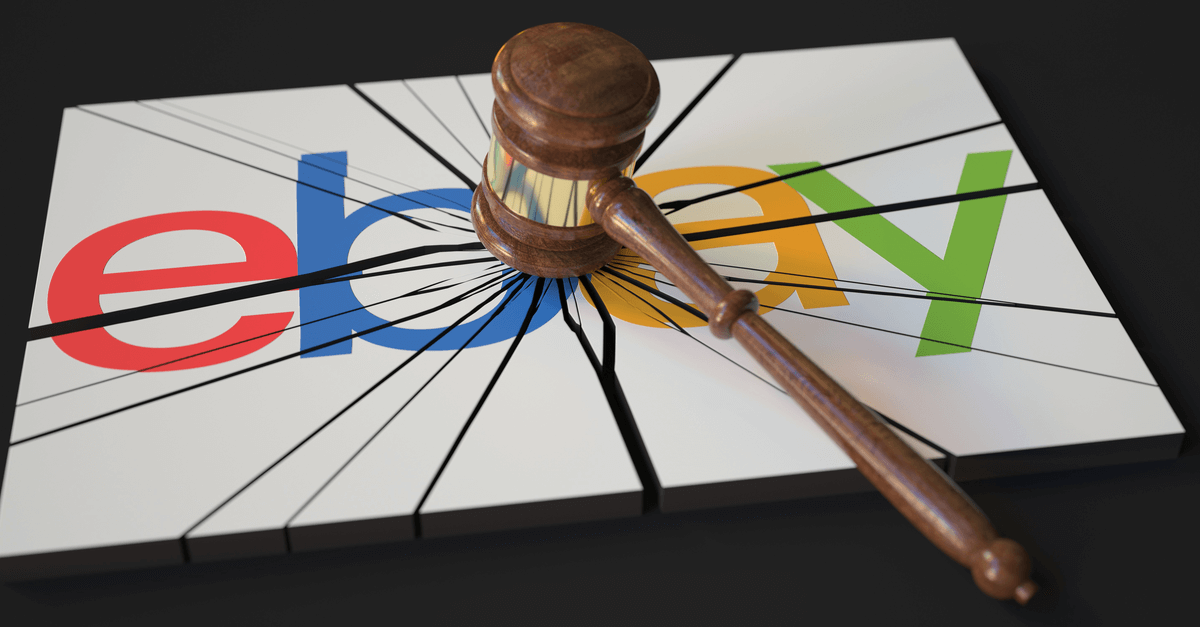eBay Winter Update - Promoted Listings
There's a big change coming to how your Promoted Listings Standard fees will be calculated - beginning June 1, the fee will be calculated on the total including shipping and sales tax.
Previously Promoted Listings Standard fees were calculated on the item price only.

Change to Promoted Listings Standard ad fee calculation methodology
On June 1, 2022, the Promoted Listings Standard ad fee calculation will change to align more closely with how we calculate final value fees.Specifically, the ad fee will be calculated in all markets based on the total amount of the sale for each attributed sale, using the same basis we use to calculate final value fees (including applicable taxes, shipping and other applicable fees described here).
Currently, in certain markets including the US, the Promoted Listings Standard ad rate applies only to the final price of the item.

Promoted Listings Standard has a new Seller Hub dashboard, which we've previous covered here:

Updates to Promoted Listings Standard
Promoted Listings Standard now has a new Campaign Dashboard that allows you to edit your campaigns directly without having to go through the 3-step campaign flow. We’re also working on providing you with more insight capabilities that you can use to keep up with the competition.Note: Campaign Dashboard is currently not available for Automated Campaigns.
Promoted Listings Express for Auctions is expanding to more sellers and adding more reporting capability.
Promoted Listings Express expansion
We’re expanding the availability of Promoted Listings Express. Promoted Listings Express is a campaign type where you pay a one-time fee to have your auction-style listings display as ads on similar listings’ pages.Previously, this campaign-type could only be accessed via the eBay app, but this year we’ve added multiple desktop entry points:
- When creating a new auction listing on desktop (in the classic listing tool)
- From My eBay Active and Overview on desktop
- From the quick listing tool
- What’s more, reporting for Promoted Listings Express is now available on the eBay app and will be coming soon to desktop.
Promoted Listings Advanced Cost Per Click is adding in more keyword targeting.
New keyword targeting capabilities for Promoted Listings AdvancedBETA
For Promoted Listings AdvancedBETA, we’re working on expanding our keyword match types to provide your listings with more opportunities to get seen by buyers. Match types are used to control how your listings appear and/or don’t appear in buyers’ search results based on specified keywords.Currently, exact match and phrase match targeting is available, but there are plans to test broad match keyword targeting soon. Broad match can be used to help increase the visibility of your listings by allowing them to appear when your keyword is included as part of a search phrase, instead of exclusively as an exact match.
For example, if you bid on the keyword “red shoes”:
Exact match only allows your listing to appear for that exact keyword, so if the buyer’s exact search is “red shoes”
Phrase match allows your listing to appear if the buyer’s searched phrase includes other words before and/or after your keyword, such as “size 6 red shoes”
Broad match means your listing could appear if “red shoes” is anywhere in the search query, so if the buyer looks for “red running shoes”
We also have plans to add negative phrase match targeting, giving you even more control over how your listings will appear in buyers’ search results. While you are currently able to set “negative keywords" that you don’t want your listings to show up for, this is only available with exact match targeting. For example, if you set “red sandals” as a negative exact match, then a buyer who searches exclusively for “red sandals” won’t see your listings in their results.
With negative phrase match, you can choose specific phrases that you don’t want your listings to appear for. This prevents a buyer from seeing your listing even if their search query includes additional words, as long as the negative phrase match keywords are in the same order. For example, if a buyer searches for “red sandals size 6,” your listing still won’t appear for them despite the addition of “size 6.”