eBay's New Ads Dashboard Promises Intuitive Design & Advanced Tech; Sellers See Less Transparency
UPDATE 7-13-24
eBay has now killed the link to the report that previously allowed sellers to view whether sales were made with Direct or Halo ad attribution, redirecting that URL back to the new ad dashboard instead - confirming that the reduced visibility and transparency in the new experience is an intentionally designed and implimented feature, not a bug.
UPDATE 7-11-24
A seller in the eBay community has brought to light another troubling change toward less transparency in the new Ads Dashboard - sellers no longer have visibility as to whether ad fees were triggered by a direct click on a promoted listing or "halo attribution" from clicks on other promoted items.

On the new advertising dashboard, for a PL General Campaign, how do I find the Direct Sale or Halo Sale attribution on a PL General sale? I downloaded the available report and did not see the info there, but I might have missed it...
...Update:
This morning I used the Message option on the eBay Facebook page to get an answer to my question regarding a report that I could use to see if a PL sale was attributed to a Direct or Halo sale. In testing the available reports it was determined that this information is no longer available.
Bummer...so much for this little breadcrumb of transparency.
eBay introduced "Halo Attribution" in early 2023, massively expanding the number of sales that may have ad fees assessed to include when a buyer clicks on a promoted listing ad for one item and then goes on to purchase any other item also enrolled in a promoted listing campaign within 30 days - even if they never actually saw an ad for that item.

At that time, eBay also included a report that allowed sellers to see which ad fees were being attributed as a Direct sale or a Halo sale, but that report is nowhere to be found in the new dashboard.
Old dashboard with link to report and what the report looked like:
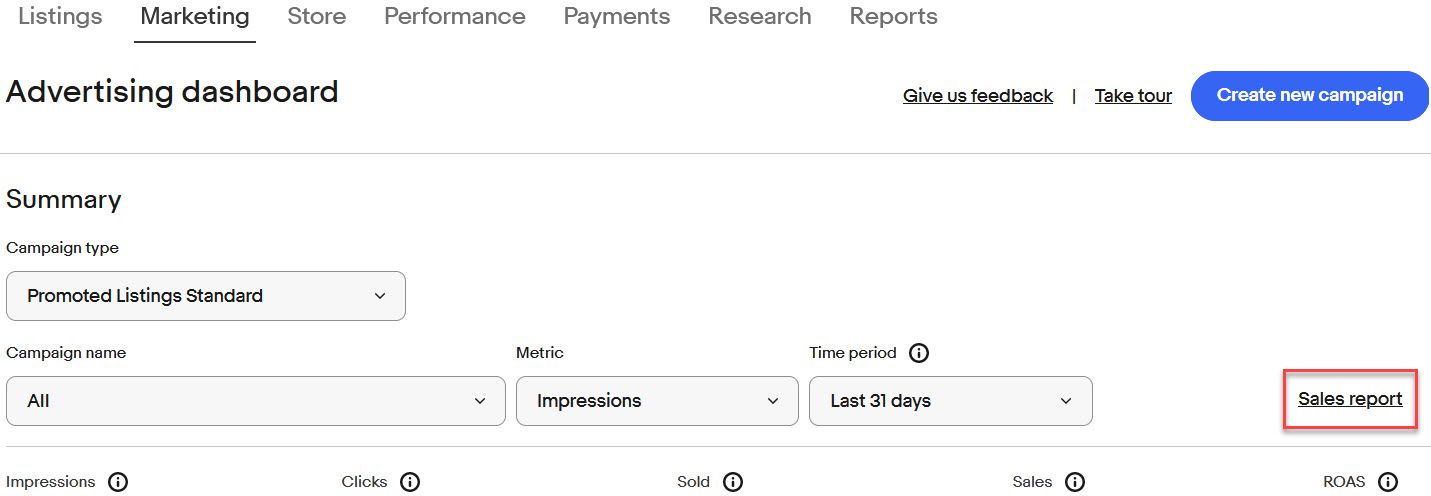
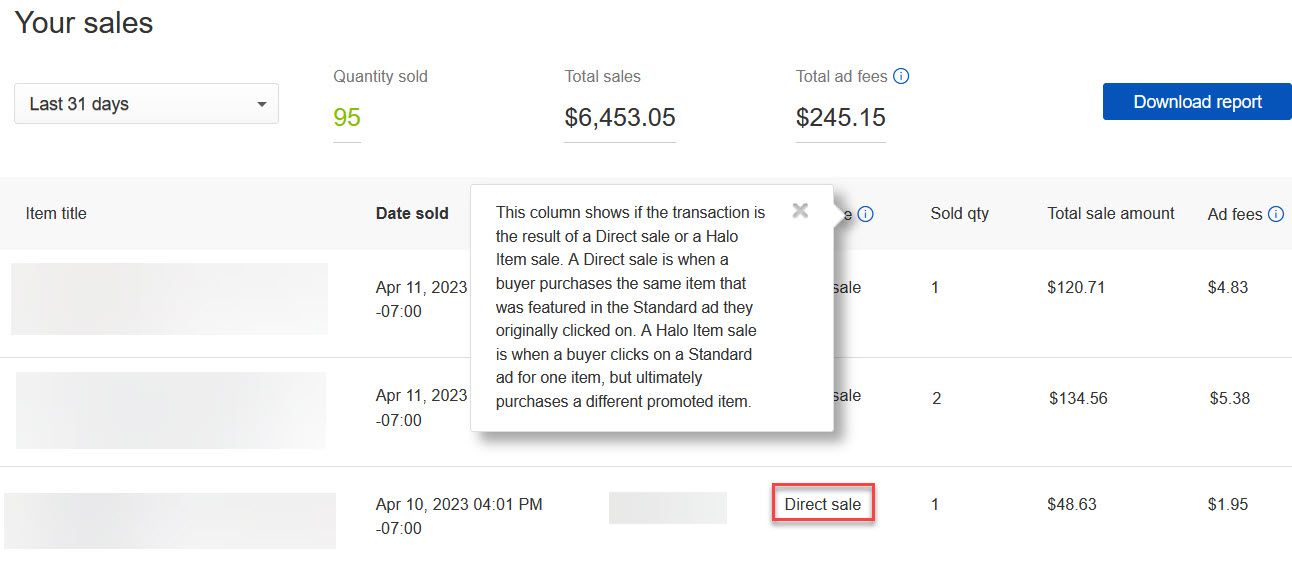
New dashboard with no link to the Sales Report showing this critical information:
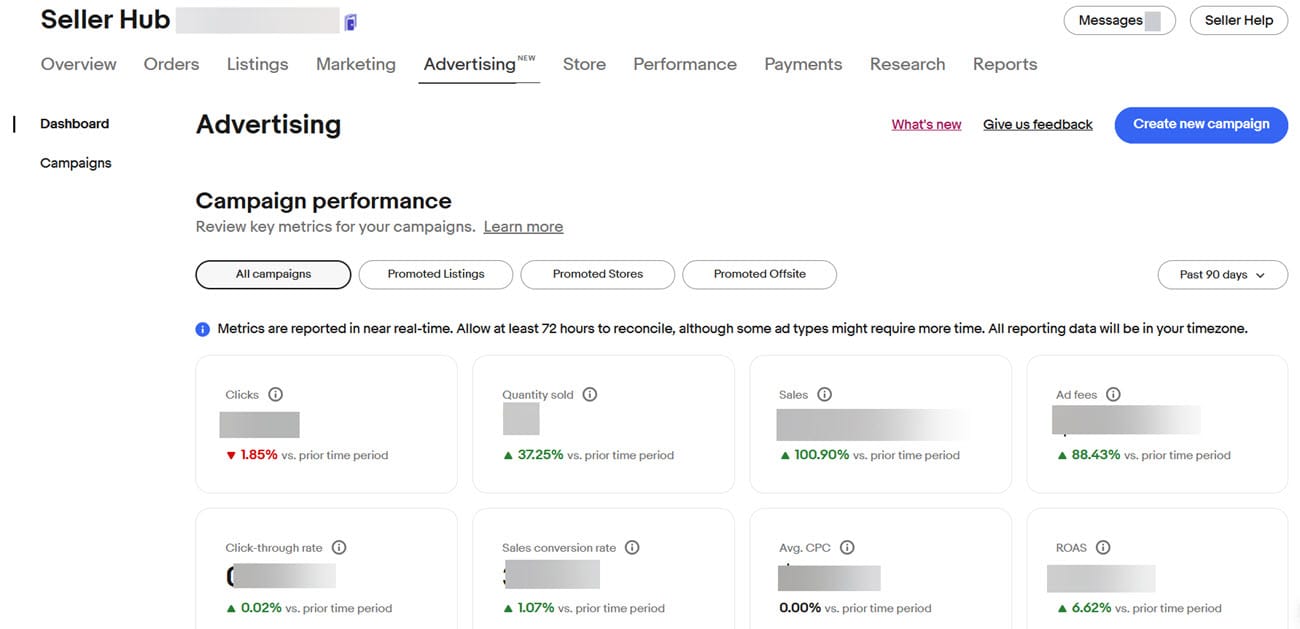
While eBay is no longer directly linking to that report - the old link does still appear active and still works for now if you navigate to it directly. https://pls.ebay.com/plsweb/sales
Sellers should bookmark that link to retain access as long as possible, but there's no telling how long eBay will leave it active if their intent is to remove visibility to this data in the new experience.
eBay is redesigning the ads experience for sellers, promising "intuitive navigation and more advanced technology" will "simplify advertising experience, increase listing visibility, and ultimately lay the foundation for stronger sales velocity and continued business growth" - but does the new eBay Ads dashboard live up to the hype?
The new experience was first announced as part of the 2024 Summer Seller Update, but now it's officially rolling out to sellers and getting the full PR push as part of larger efforts to leverage media connections to "position eBay as a top-tier technology company."
You can read the full press release on eBay's corporate blog, but here at Value Added Resource, we like to take a deeper look beyond the PR fluff into the real world experiences of actual users on the platform.
The first thing that stands out in this new experience is, despite all the promises of simplification and intuitive navigation, the dashboard is busy, confusing and provides even less transparency than the old experience!
The Seller Update announcement claimed sellers would have access to "real-time performance data" - which certainly sounded intriguing given previously all reports carried a caveat that data was reported in "near real-time" but sellers would need to allow approximately 72 hours to reconcile.
Unfortunately, not only does the new dashboard still include that same caveat, they've now also hedged their bets on the reconciliation time, saying "Metrics are reported in near real-time. Allow at least 72 hours to reconcile, although some ad types might require more time."
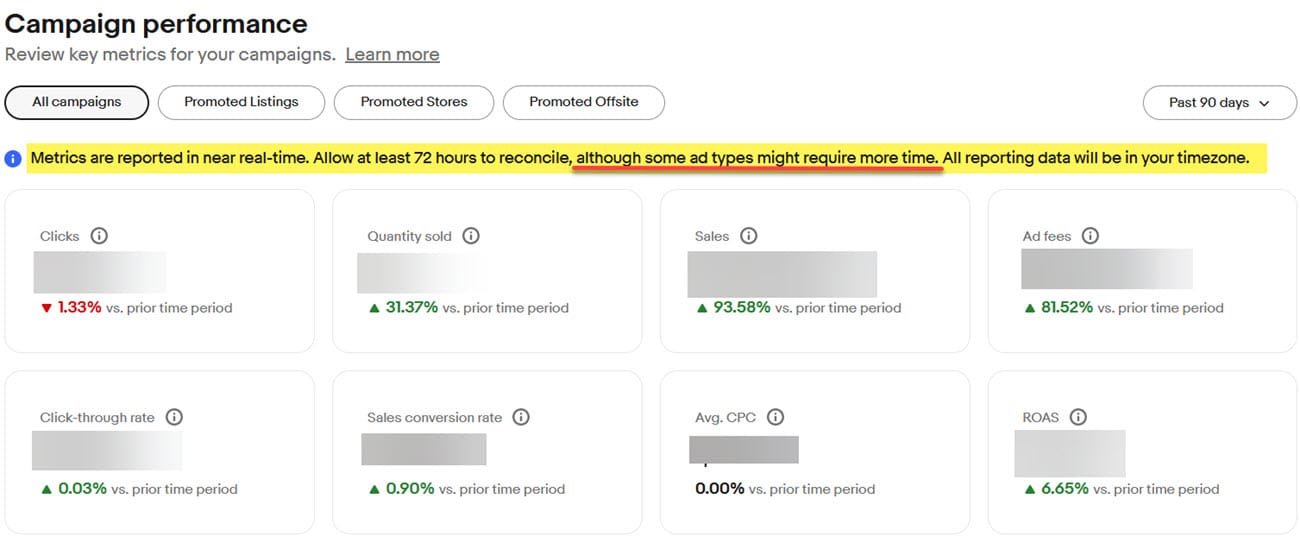
Not only is it disappointing that eBay has failed to actually provide the "real-time" data they promised, leaving the reconciliation window open to a more vague timeline also allows them to make adjustments to attribution at any time.
That means sellers could see sales that were originally labeled "organic" changed to "promoted" and charged a fee well beyond the 3 day timeframe that had previously applied, which is bound to cause confusion, erode trust in eBay's attribution models, and could even lead to FTC complaints or other regulatory and legal scrutiny of eBay's ad practices.
Next, let's look at the detailed reporting that eBay says will allow sellers to "easily analyze campaign performance and make informed adjustments to help improve sales."
Here's what the old report looked like:
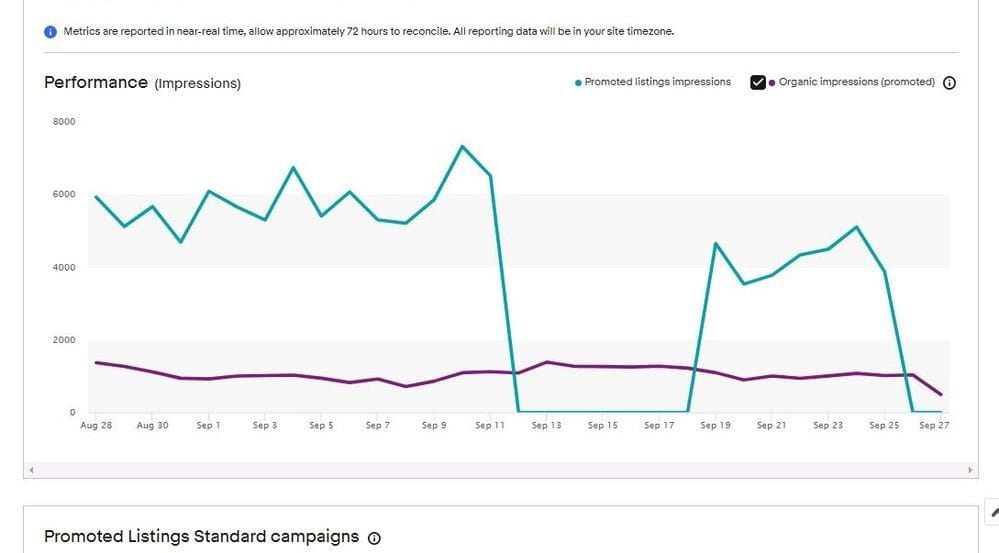
Now, Impressions, Clicks, and Sales are selected from a dropdown menu, with each displaying a bar graph rather than a line chart - making it more difficult to track the patterns and trends of these important metrics over time.



eBay has also changed the date ranges of data availability for these reports, resulting in much less granularity and ability to compare day to day stats.
Previously, all reports showed the data broken out by each individual day within whatever time period was selected.
Now the reports only show daily stats for 7 or 14 day timeframes.


If you go up to 31 days, it changes the chart to every other day, with no way to drill down to the "missing" days in between.

And at 90 days, it changes to a weekly stat.

The Ad Performance and Campaign Performance reports follow the same pattern, which not only reduces the visibility and granularity that sellers used to have, but is also causing a lot of confusion among sellers who had their reports on the default 31 day view and couldn't figure out why the numbers did not match up to their actual sales for those days.
For example, this seller was perplexed by the Ad Performance Report showing $257.93 in sales on June 14th with the next point being June 16th, skipping completely over the 15th.

They had no idea where eBay came up with that $257.93 figure for June 14th because on that day they had exactly 1 sale for a total of $53.70.
However, once they added up the 1 sale from June 14th and the 3 sales from June 15th, it magically totaled $257.93 - meaning the stat eBay is reporting for June 14th was actually for the 14th-15th combined but there is absolutely nothing on the page that would inform the seller of that fact.
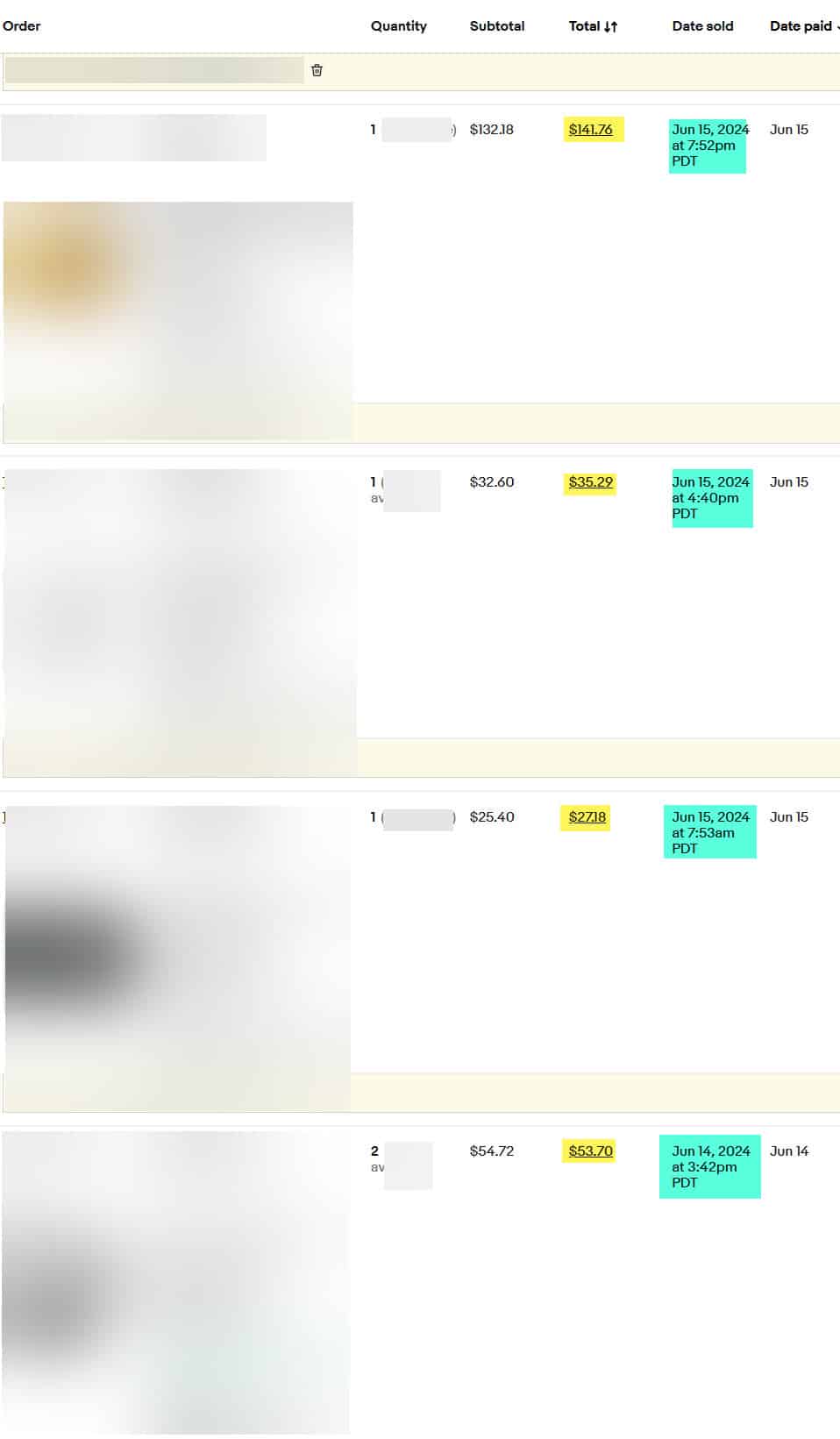
It would have been easy enough to put a note at the bottom of the chart or in the detail pop-up to make it clear that data is being combined in this consolidated view, but eBay chose not to provide even that basic level of transparency or explanation to avoid understandable confusion caused by this change.
At the risk of stating the extremely obvious - there is no way anyone who actually uses eBay advertising products would consider any of this to be more simple, intuitive or advanced than the previous experience.
I can only conclude either everyone involved in this design has never actually used the product or eBay is well aware that this is a downgrade which only serves to make ad performance less transparent and near-impossible to track while gaslighting sellers all the way to the bank.
But you don't have to take my word for it - here's a selection of comments posted across eBay's community forums since the new ad dashboard began rolling out yesterday.

I saw this when I was listing things today. At first I thought it was because I was no longer using promoted listing for my items. I was confused but left it alone. I am taking a vacation from promoting my listings, no matter what this new confusion is...
My PL General interface is messed up with this change to the point where I can't add any active listings to the new campaign. Low and behold, if I do create a PL Priority campaign, all of my active listings appear there no problem.
For as long as I have been selling on here and the amount of money we have generated for this company over the years, it is starting to get tiring with a lot of this non-sense.
From my brief testing it is usable but dangerous to anyone who is not familiar with all its inner workings and defaults.
One seller in the UK said in the switch over, all their campaigns were set to Dynamic rates with no cap, resulting in paying higher ad fees than they would have knowingly agreed to - a good reminder to check all your settings before you get any nasty surprises!

We recently noted ebay Promoted listings dashboard is changed to "Campaign Performance" under ADvertising.
Funnily enough all our listings were changed to Dynamic with no cap on it so random items started selling.
Has anyone else noticed same problem as now we will have to cap all our promotions to "Set an ad rate cap"
All our changed to Dynamic rate with no cap!!!
And James at Urban Picker/The Great Reseller Life also shared details of problems he's seeing with the new campaigns on his YouTube channel and a post in the eBay community.

I noticed for the last 2 days that my promoted sales were dropping, worse I have seen. Then I noticed they changed the "advertising" section in seller hub and the complete layout.
So I decided to turn off my old promotions and start new ones just in case that is why promotions is not working properly. Well, now the new campaigns will not work properly. Clicked about 20,000 items for the first campaign, it will only read 1 listing promoted.
My 2nd campaign will have 21,000 other listings, reads 636 items promoted. What a mess...again.
eBay VP and GM of Global Advertising Alex Kazim closed out the press release about the new Advertising Dashboard by saying:
At eBay Advertising, we are always exploring new ways to incorporate the latest technology and AI solutions to ensure that our offerings are the best they can be for our sellers.
We are also constantly engaging in conversations with our sellers, to learn about their journeys and how eBay can continue to support their evolving needs.
I'm sure many sellers would love to know exactly how he believes neutering the reporting functionality by making it so you can only see daily stats for a 14 day period and making it harder to track trends for Impressions, Clicks, and Sales is offering the best solutions for sellers or supporting their evolving needs.
So here's a proposal, Alex: if you're serious about wanting to engage with sellers to address questions or concerns about the new ad experience, I'm more than happy to help facilitate that conversation with a one on one interview in a format of your choosing.
What other questions and feedback do you have about the new eBay Advertising Dashboard? Let us know in the comments below or contact VAR!

















